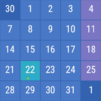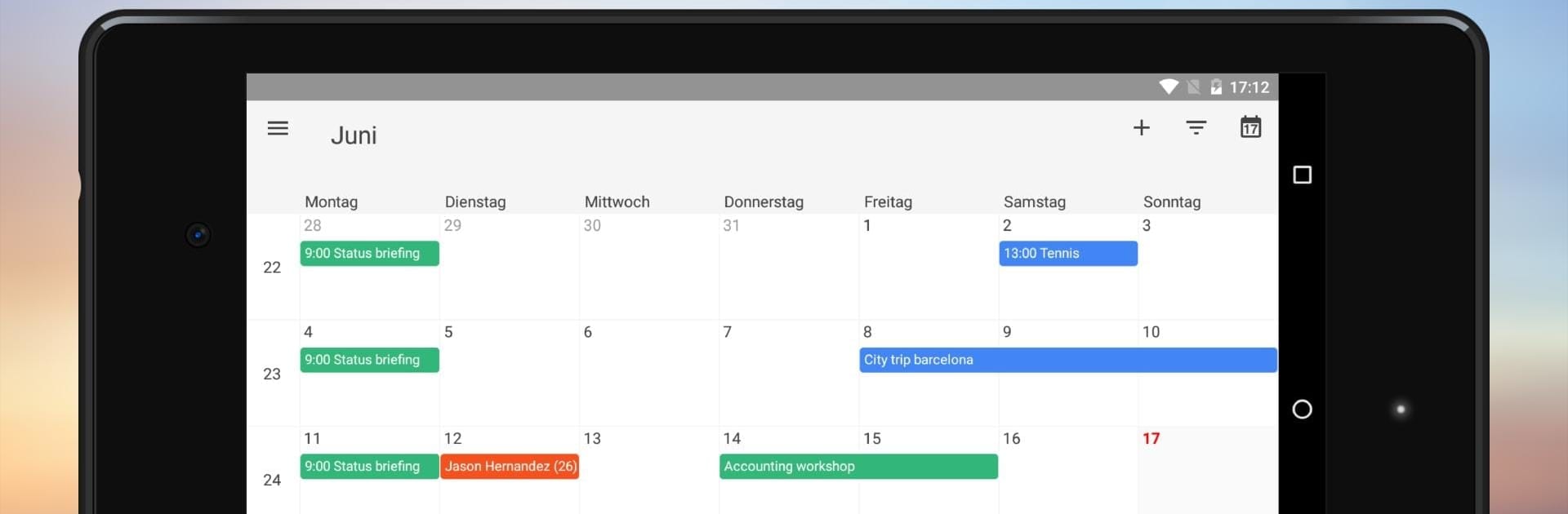

One Calendar
Gioca su PC con BlueStacks: la piattaforma di gioco Android, considerata affidabile da oltre 500 milioni di giocatori.
Pagina modificata il: Mar 28, 2025
Run One Calendar on PC or Mac
Why limit yourself to your small screen on the phone? Run One Calendar, an app by Code Spark, best experienced on your PC or Mac with BlueStacks, the world’s #1 Android emulator.
About the App
Tired of flipping between different calendar apps to keep track of your busy schedule? One Calendar by Code Spark brings everything together so you can see all your events with zero hassle. It’s all about keeping things simple—your work meetings, family birthdays, and appointments show up in one clean view, so you spend less time organizing and more time actually living. Whether you’re juggling personal plans or work commitments, you can count on One Calendar to keep it all straight.
App Features
-
All-in-One Calendar View
No more bouncing between apps. Instantly check your Google, Outlook, iCloud, Exchange, Office365, Yahoo, and tons of other calendars from different services, all neatly stacked in one place. -
Easy Event Management
Need to move an appointment? Just tap and change it—no confusion, no hunting through menus. Adding, editing, or deleting events takes only a few seconds. -
Birthday & Special Date Reminders
Never forget a birthday or anniversary again. Special occasions are pulled in automatically, so those important dates are front and center. -
Sync Across Your Devices
Whether you’re on Android, iOS, Mac, or Windows, your calendar is right there waiting for you—syncing up so you’re always in the loop. Want to manage your agenda from your desktop? It works smoothly with BlueStacks, too. -
Clean & Customizable Interface
Like your schedule color-coded? You can personalize calendar colors, themes, and the way everything’s displayed, making it easy to spot what’s important at a glance. -
Supports Tons of Providers
One Calendar isn’t picky—besides the big names like Google or Outlook, you can hook up Nextcloud, Synology, GMX, Mailbox.org, ownCloud, and more. If it’s important, it belongs on your schedule. -
Simple Navigation
Flip through days, weeks, or months with a flick. Finding what you need is fast, even if your life gets a little packed. -
No-Nonsense Overview
One Calendar gives you a clear layout of upcoming meetings, events, and personal stuff—no clutter, just what you want to see.
Ready to experience One Calendar on a bigger screen, in all its glory? Download BlueStacks now.
Gioca One Calendar su PC. È facile iniziare.
-
Scarica e installa BlueStacks sul tuo PC
-
Completa l'accesso a Google per accedere al Play Store o eseguilo in un secondo momento
-
Cerca One Calendar nella barra di ricerca nell'angolo in alto a destra
-
Fai clic per installare One Calendar dai risultati della ricerca
-
Completa l'accesso a Google (se hai saltato il passaggio 2) per installare One Calendar
-
Fai clic sull'icona One Calendar nella schermata principale per iniziare a giocare