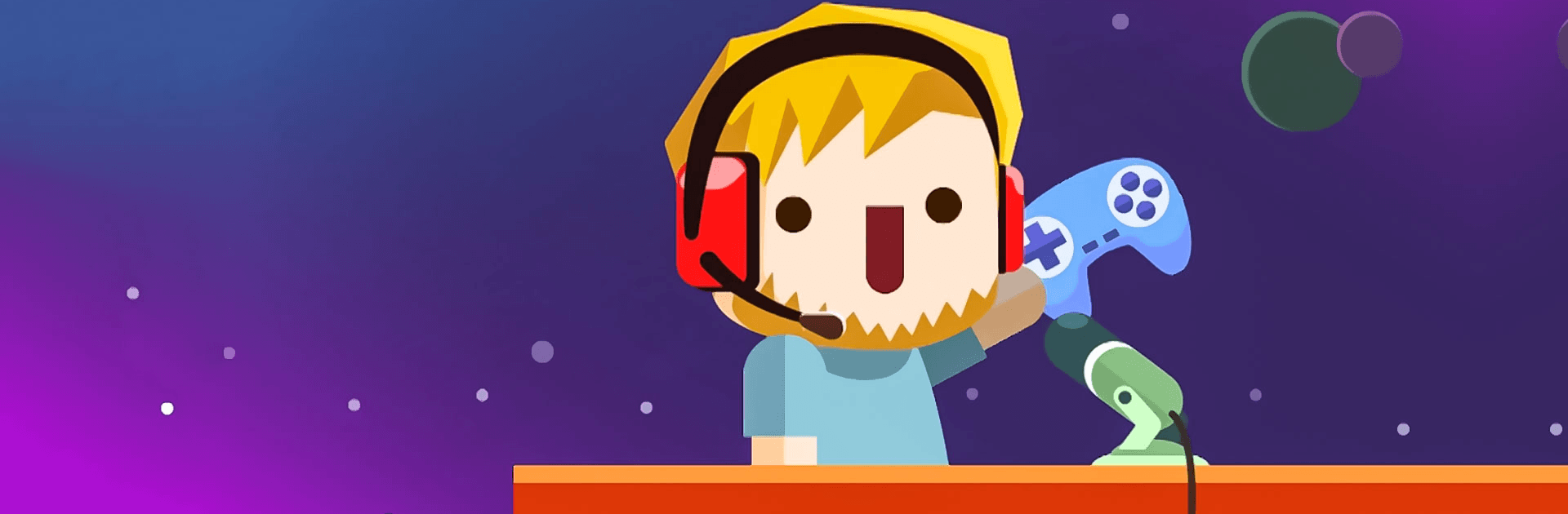
Vlogger: Game Viral Simulator
Mainkan di PC dengan BlueStacks – platform Game-Game Android, dipercaya oleh lebih dari 500 juta gamer.
Halaman Dimodifikasi Aktif: 10 Apr 2024
Play Vlogger Go Viral: Tuber Life on PC
Vlogger Go Viral: Tuber Life is a Strategy game developed by Tapps Games. BlueStacks app player is the best platform to play this Android game on your PC or Mac for an immersive gaming experience.
You could be the very next streamer to make the big-time when you play Vlogger Go Viral: Tuber Life on PC with BlueStacks. Start your own channel and turn it into a successful business based around your winning personality. Create the next viral video sensation with cute pet mascots and more!
Make pocket videos with just a camera and a loyal pet companion. Chill out with fans and viewers, play with your pet, and do all sorts of fun activities in your wild ride to the top of the streamer charts!
Of course, becoming a successful streamer isn’t all fun and games. Manage your channel, upvote followers, remove haters, and engage with your audience to foster viewer loyalty and keep them coming back, stream after stream.
Start with a simple camera and laptop setup and slowly work your way up to production-quality equipment. With patience and your full creativity, the top streamer spot will be yours when you play Vlogger Go Viral: Tuber Life on PC with BlueStacks.
Mainkan Vlogger: Game Viral Simulator di PC Mudah saja memulainya.
-
Unduh dan pasang BlueStacks di PC kamu
-
Selesaikan proses masuk Google untuk mengakses Playstore atau lakukan nanti
-
Cari Vlogger: Game Viral Simulator di bilah pencarian di pojok kanan atas
-
Klik untuk menginstal Vlogger: Game Viral Simulator dari hasil pencarian
-
Selesaikan proses masuk Google (jika kamu melewati langkah 2) untuk menginstal Vlogger: Game Viral Simulator
-
Klik ikon Vlogger: Game Viral Simulator di layar home untuk membuka gamenya

