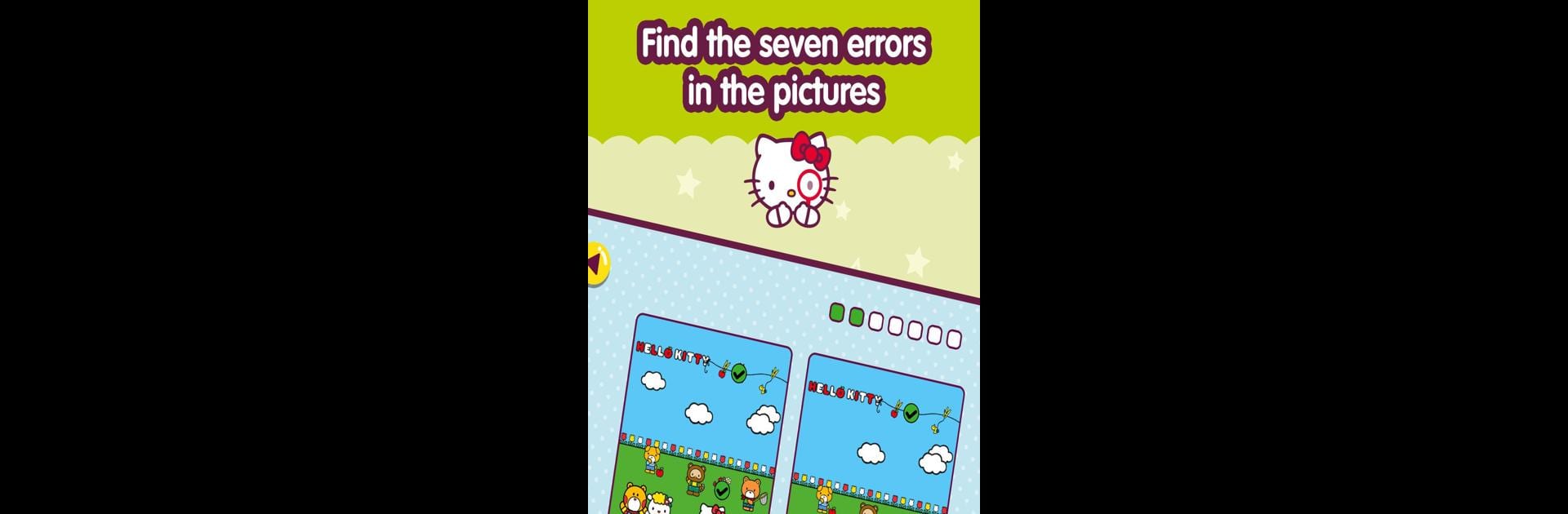

Almanaque de Atividades Hello Kitty
Mainkan di PC dengan BlueStacks – platform Game-Game Android, dipercaya oleh lebih dari 500 juta gamer.
Halaman Dimodifikasi Aktif: 1 April 2019
Play Hello Kitty – Activity book for kids on PC or Mac
Hello Kitty – Activity book for kids brings the Educational genre to life, and throws up exciting challenges for gamers. Developed by Webcore Games, this Android game is best experienced on BlueStacks, the World’s #1 app player for PC and Mac users.
About the Game
Looking for a screen time option that feels like play but has some real learning packed in? Hello Kitty – Activity book for kids brings everyone’s favorite cat into an interactive world filled with colorful activities just right for younger children. With a mix of puzzles, coloring pages, and classic games, it’s all about having fun while helping little ones develop key skills. Whether your child is a Hello Kitty fan or just loves being creative, there’s always something new to try.
Game Features
-
Memory Mini-Games
Kids can flex their memory muscles with fun concentration activities. There are three difficulty levels, so little ones can find the right challenge as they grow. -
Creative Coloring Corner
A classic favorite—grab a virtual paintbrush and choose from a rainbow of colors and magical stamps to fill in cute Hello Kitty scenes. It’s easy, mess-free, and full of possibilities. -
Jigsaw Joy
Build spatial thinking with jigsaw puzzles featuring Hello Kitty and her friends. Each puzzle is designed to be both engaging and age-appropriate, so kids can practice problem-solving at their own pace. -
Spot the Difference
Observation gets a workout as kids scan adorable Hello Kitty images to find what’s changed. Comparing tiny details keeps eyeballs sharp and attention focused. -
Tons of Cute Pictures
With a library of 100 charming illustrations on various themes, boredom doesn’t stand a chance. Every page is a new adventure. -
Handy Kid-Safe Settings
Parents can relax—purchases are tucked safely behind a lock, so kids won’t buy anything accidentally. -
Regular Updates
Fresh themes and tweaks keep the fun going, so it never feels stale. -
Ready to Play on BlueStacks
Want a bigger screen or a different device? The game works smoothly on BlueStacks for those who prefer playing on PC.
No pressure here—everything’s friendly, simple, and designed for young hands and minds.
Get ready for a buttery smooth, high-performance gaming action only on BlueStacks.
Mainkan Almanaque de Atividades Hello Kitty di PC Mudah saja memulainya.
-
Unduh dan pasang BlueStacks di PC kamu
-
Selesaikan proses masuk Google untuk mengakses Playstore atau lakukan nanti
-
Cari Almanaque de Atividades Hello Kitty di bilah pencarian di pojok kanan atas
-
Klik untuk menginstal Almanaque de Atividades Hello Kitty dari hasil pencarian
-
Selesaikan proses masuk Google (jika kamu melewati langkah 2) untuk menginstal Almanaque de Atividades Hello Kitty
-
Klik ikon Almanaque de Atividades Hello Kitty di layar home untuk membuka gamenya

