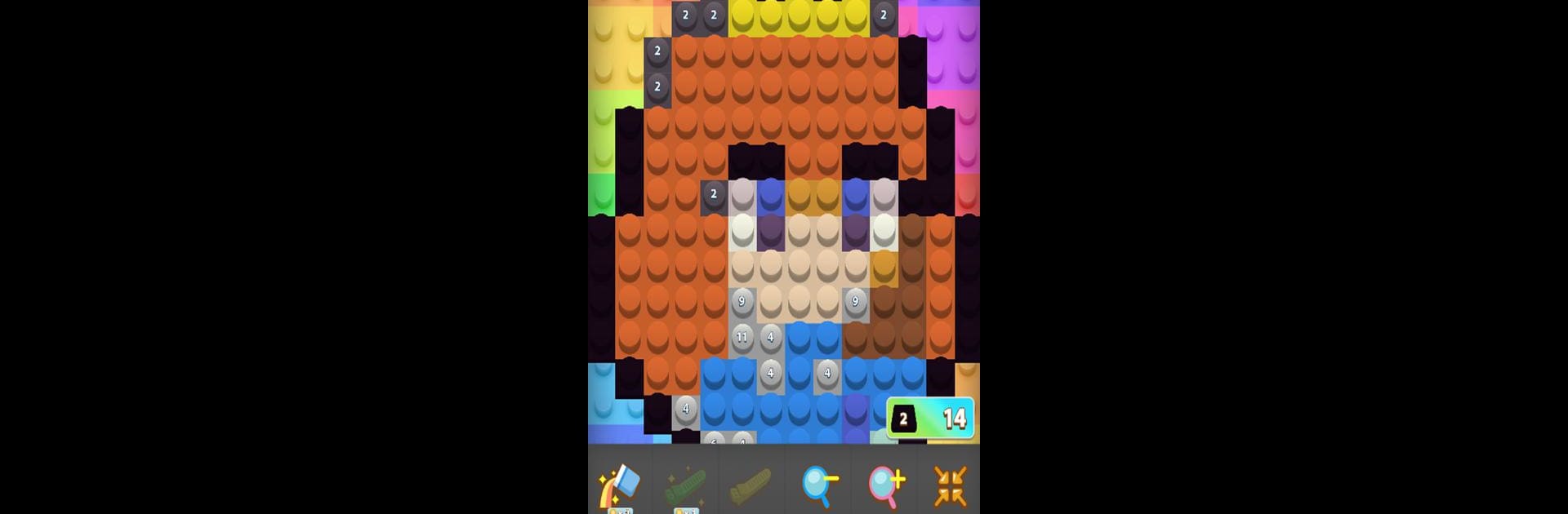
Block Art
Mainkan di PC dengan BlueStacks – platform Game-Game Android, dipercaya oleh lebih dari 500 juta gamer.
Play Block Art on PC or Mac
Step into the World of Block Art, a thrilling Puzzle game from the house of Button E&M. Play this Android game on BlueStacks App Player and experience immersive gaming on PC or Mac.
About the Game
If you’re the kind of person who can’t resist a good brainteaser—or just enjoy trying new kinds of puzzles—Block Art by Button E&M might be your next obsession. This puzzle game mixes all sorts of challenges into one neat package, so you’re never stuck doing the same thing. Whether you like classic shapes, winding mazes, or number games, you’ll find something to keep your mind busy (and relaxed) here. And yes, it’s as easy to pick up as it sounds—just jump in and start solving.
Game Features
-
Mix of Puzzle Styles
From lining up bright block shapes in LEGO Blocks mode to piecing together beautiful images in Jigsaw Puzzle challenges, there’s always a new way to flex your brain. -
Connect and Fill
Use a splash of strategy in Connect Puzzle, where you match colored blocks and fill the whole board—simple, but way more satisfying than it looks. -
Maze Adventures
Ever wanted to wander through a maze without actually leaving your couch? Maze Finder lets you do just that, puzzling your way to the finish. -
Classic Minesweeper & Sudoku
For folks who prefer the old-school classics, Block Art’s Minesweeper keeps you on your toes looking for mines, while Sudoku scratches that number-placement itch. -
Easy Controls, No Headaches
No complicated instructions here—move, drag, tap, and you’re set. If you’re playing on BlueStacks, it’s even smoother with extra space to spread out and see your puzzles clearly. -
Every Skill Level Welcome
Whether you’re just killing time or want a real challenge, you can choose your difficulty and puzzle type so you’re never overwhelmed—or bored. -
Satisfying Progress
Every time you finish a puzzle, there’s a little buzz of achievement. It’s the kind of game that makes you want to say, “Just one more,” even if it’s already late.
Slay your opponents with your epic moves. Play it your way on BlueStacks and dominate the battlefield.
Mainkan Block Art di PC Mudah saja memulainya.
-
Unduh dan pasang BlueStacks di PC kamu
-
Selesaikan proses masuk Google untuk mengakses Playstore atau lakukan nanti
-
Cari Block Art di bilah pencarian di pojok kanan atas
-
Klik untuk menginstal Block Art dari hasil pencarian
-
Selesaikan proses masuk Google (jika kamu melewati langkah 2) untuk menginstal Block Art
-
Klik ikon Block Art di layar home untuk membuka gamenya
