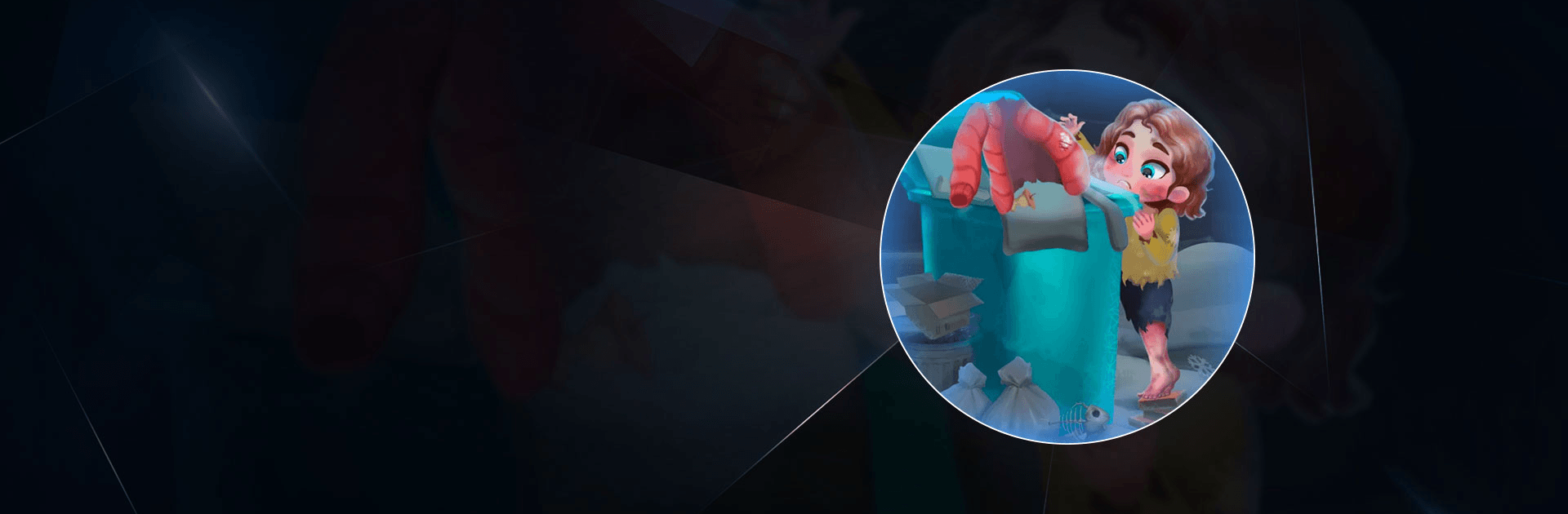
Candy Manor - Home Design
Play on PC with BlueStacks – the Android Gaming Platform, trusted by 500M+ gamers.
Page Modified on: Dec 17, 2023
Play Candy Manor on PC
Candy Manor – Home Design is a casual game developed by Tengame19. BlueStacks app player is the best platform to play this Android game on your PC or Mac for an immersive gaming experience!
Play Candy Manor – Home Design on PC and enjoy this casual puzzle game from the large and gorgeous display on your PC! Mary, a designer, got to her hometown for a candy festival, but everything was wrong. Help Mary recreate the home she used to know!
In the Candy Manor – Home Design PC game, you’ll renovate the mansion, solve difficult riddles and master the art of home decoration and interior design! Go ahead and discover a lot of amazing hidden mysteries in the mansion!
Enjoy an offline match-3 adventure casual game where lots of secret locations and DIY furnishings can be unlocked. The backyard, balcony, home theater, and even a swimming pool are all hidden places. Exchange candy, complete stages, activities, and create your own home!
There are several unique Match 3 levels, as well as rich sweet candy components and a variety of amusing objects. Either cat or dog, you will always find an adorable pet to adore as a companion. Are you ready to join Mary in this legendary candy manor? It’s time to do this!
Download Candy Manor – Home Design on PC to play this match 3 adventure casual game! Make your interior design fantasies come to life!
Play Candy Manor - Home Design on PC. It’s easy to get started.
-
Download and install BlueStacks on your PC
-
Complete Google sign-in to access the Play Store, or do it later
-
Look for Candy Manor - Home Design in the search bar at the top right corner
-
Click to install Candy Manor - Home Design from the search results
-
Complete Google sign-in (if you skipped step 2) to install Candy Manor - Home Design
-
Click the Candy Manor - Home Design icon on the home screen to start playing

