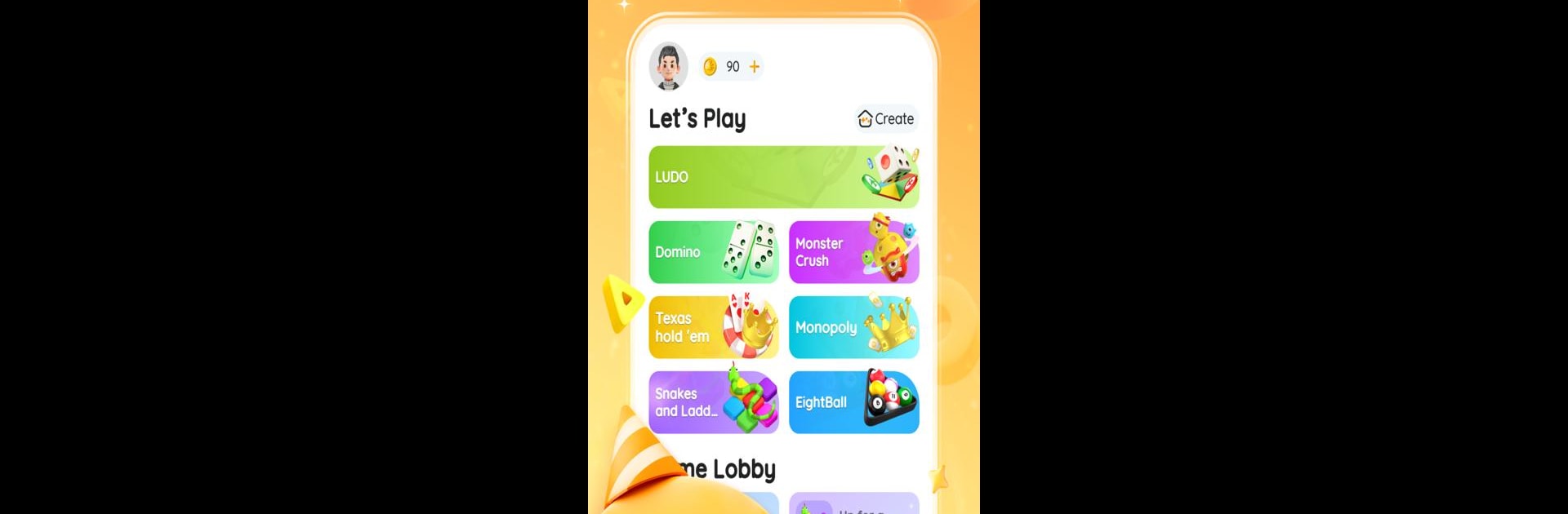

Saya - Game&Chat&Party
Juega en PC con BlueStacks: la plataforma de juegos Android, en la que confían más de 500 millones de jugadores.
Página modificada el: 12 abr 2024
Run Saya - Game&Chat&Party on PC or Mac
Multitask effortlessly on your PC or Mac as you try out Saya – Game&Chat&Party, a Entertainment app by Likeme Pte. Ltd. on BlueStacks.
About the App
Looking for a spot where you can mix games, real conversations, and meeting people—all in one place? Saya – Game&Chat&Party brings together classic board games and lively group chats, so you never have to choose between playing and socializing. If you like finding new friends, joining a casual voice party, or just escaping from a dull moment, Saya’s got that perfect vibe.
App Features
-
All-in-One Game Lounge
Play your favorites—from Ludo to Domino, Texas Hold’em, Monopoly, and even quirky picks like Monster Crush. With a growing lineup, there’s pretty much always something new to try with friends old and new. -
Live Voice Parties
Want to game and talk at the same time? Saya sets up spontaneous voice rooms where you can chat, share laughs, and get to know folks worldwide—all while rolling the dice or making your next big move. -
Instant Chat Rooms
Not feeling like a game? Jump into a chat room instead. There are all sorts of spaces—whether you’re into music, sports, relationships, or just banter. Connect, unwind, and maybe even build a lasting friendship, no pressure. -
Expressive Emojis
More than just LOLs and simple reactions. Saya packs the chats with interactive emojis so you can send a quick joke, celebrate a win, or just show how you’re feeling in a whole new way. -
Seamless Game-Social Switch
Bounce between games and chats without missing a beat. Whether you’re in the middle of a match or deep in conversation, it’s super easy to move around inside the app.
And if you like having this all on a bigger screen, you can always enjoy Saya – Game&Chat&Party on your desktop, too, thanks to BlueStacks.
Switch to BlueStacks and make the most of your apps on your PC or Mac.
Juega Saya - Game&Chat&Party en la PC. Es fácil comenzar.
-
Descargue e instale BlueStacks en su PC
-
Complete el inicio de sesión de Google para acceder a Play Store, o hágalo más tarde
-
Busque Saya - Game&Chat&Party en la barra de búsqueda en la esquina superior derecha
-
Haga clic para instalar Saya - Game&Chat&Party desde los resultados de búsqueda
-
Complete el inicio de sesión de Google (si omitió el paso 2) para instalar Saya - Game&Chat&Party
-
Haz clic en el ícono Saya - Game&Chat&Party en la pantalla de inicio para comenzar a jugar


