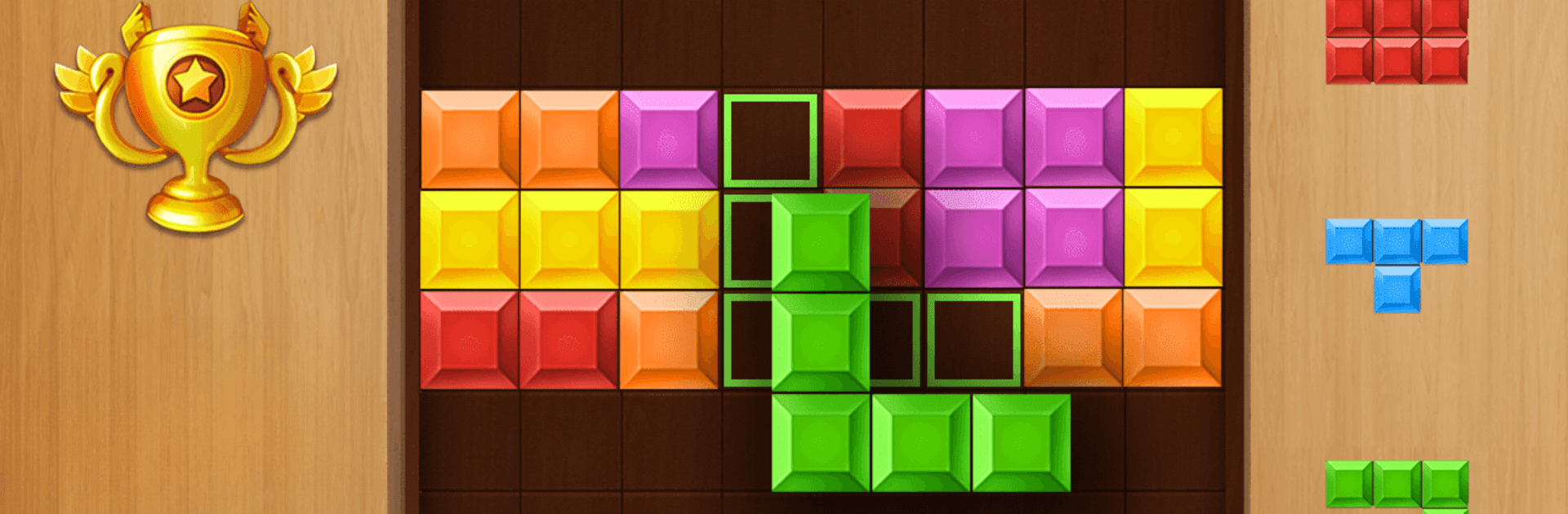

BloqueClásico:Juego de bloques
Juega en PC con BlueStacks: la plataforma de juegos Android, en la que confían más de 500 millones de jugadores.
Página modificada el: Dec 12, 2024
Play Brick Classic - Brick Game on PC or Mac
From the innovators and creators at Simple Puzzle Game, Brick Classic – Brick Game is another fun addition to the World of Puzzle games. Go beyond your mobile screen and play it bigger and better on your PC or Mac. An immersive experience awaits you.
About the Game
Brick Classic – Brick Game takes you right back to those simple, satisfying puzzle challenges where strategy matters more than speed. Whether you’re after a relaxing break or want to give your brain a quick workout, this puzzle game keeps things refreshingly straightforward. Just you, a stack of blocks, and plenty of chances to chase a new high score.
Game Features
-
Easy to Learn, Hard to Master
Just drag and drop the bricks onto the grid—no complicated instructions to figure out. But once you get started, making those perfect lines gets trickier than it looks. -
Classic Vibes, No Timer Pressure
Play at your own pace with no countdowns rushing you. Take your time to plan out each move and see how high you can score. -
Challenging but Relaxing
The game manages to give you that just-one-more-round feeling without ever stressing you out. You can compete against yourself for a higher score or just zone out and enjoy fitting pieces together. -
No Rotations, Just Smart Moves
Bricks come as they are—no twisting or flipping. It’s all about how cleverly you place them on the board. -
Perfect for Quick Sessions or Long Play
Whether you’re waiting for something or want to settle in for a longer puzzle run, Brick Classic – Brick Game fits both moods. -
Play on BlueStacks
For those who like a bigger screen, the simplicity and charm of this game are right at home on BlueStacks, giving you more space to think and play. -
Score Chasing Fun
Every full line you clear racks up points, and it’s always tempting to keep going until you break your personal best.
Slay your opponents with your epic moves. Play it your way on BlueStacks and dominate the battlefield.
Juega BloqueClásico:Juego de bloques en la PC. Es fácil comenzar.
-
Descargue e instale BlueStacks en su PC
-
Complete el inicio de sesión de Google para acceder a Play Store, o hágalo más tarde
-
Busque BloqueClásico:Juego de bloques en la barra de búsqueda en la esquina superior derecha
-
Haga clic para instalar BloqueClásico:Juego de bloques desde los resultados de búsqueda
-
Complete el inicio de sesión de Google (si omitió el paso 2) para instalar BloqueClásico:Juego de bloques
-
Haz clic en el ícono BloqueClásico:Juego de bloques en la pantalla de inicio para comenzar a jugar

