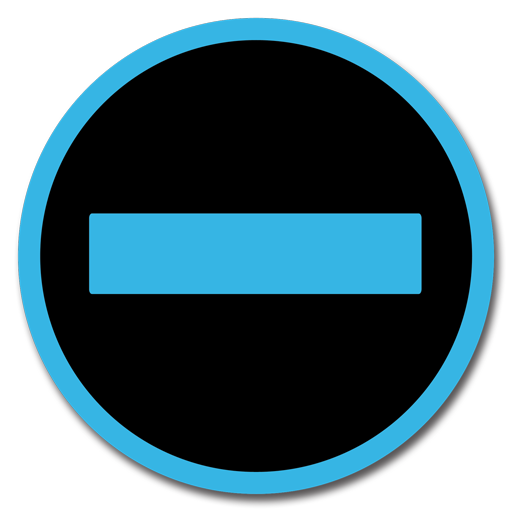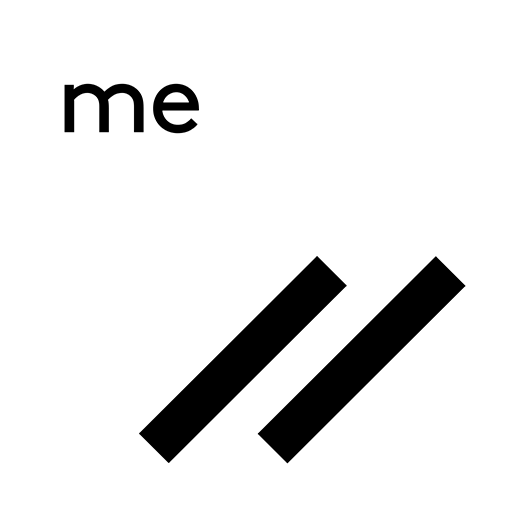Confide
Mainkan di PC dengan BlueStacks – platform Game-Game Android, dipercaya oleh lebih dari 500 juta gamer.
Halaman Dimodifikasi Aktif: 27 Januari 2020
Play Confide on PC
Here’s why:
• Messages are end-to-end encrypted
• Messages disappear forever once they are read
• Industry leading screenshot protection
• Send text, photos, videos, documents and voice messages
• 1-to-1 and group messaging
• Available on mobile and desktop
• It’s FREE
Also available from Confide:
Confide Plus — More features. More control.
• Unlimited attachments
• Retract (“un-send”) an unread message
• Incognito mode
• Nicknames
• Themes
• Priority customer support
Confide allows you to communicate digitally with the same level of privacy and security as the spoken word.
Download Confide and retake control of your digital conversations.
Mainkan Confide di PC Mudah saja memulainya.
-
Unduh dan pasang BlueStacks di PC kamu
-
Selesaikan proses masuk Google untuk mengakses Playstore atau lakukan nanti
-
Cari Confide di bilah pencarian di pojok kanan atas
-
Klik untuk menginstal Confide dari hasil pencarian
-
Selesaikan proses masuk Google (jika kamu melewati langkah 2) untuk menginstal Confide
-
Klik ikon Confide di layar home untuk membuka gamenya