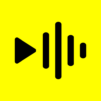Zeemo: Vídeos IA y Subtítulos
Juega en PC con BlueStacks: la plataforma de juegos Android, en la que confían más de 500 millones de jugadores.
Página modificada el: Sep 10, 2025
Run Zeemo:AI video maker & Caption on PC or Mac
Upgrade your experience. Try Zeemo:AI video maker & Caption, the fantastic Video Players & Editors app from Bluepulse INC., from the comfort of your laptop, PC, or Mac, only on BlueStacks.
About the App
Looking to make your videos really stand out? Zeemo:AI video maker & Caption brings creativity and simplicity together, letting you turn almost any idea into share-worthy content in minutes. Whether you’re looking to add snappy subtitles or explore wild new AI video styles, this app from Bluepulse INC. has your back. If you’re posting on YouTube, TikTok, Instagram, or anywhere else, Zeemo helps your videos grab attention and hold it.
App Features
-
AI Faceless Video Generation: Want to create unique content without showing your face? Type out your concept and Zeemo’s AI will handle the rest by combining AI voiceovers, visuals, captions, and even music. One tap and your idea is a full-blown video.
-
Smart Captioning: Automatically generate captions that actually make sense, then tweak them however you want. Batch editing lets you fix up multiple lines at once, saving a ton of time.
-
Trendy Templates: Give your footage some personality with subtitle styles inspired by content creators like Mr. Beast and Alex Hormozi. Or, put your own spin on things and design your own template.
-
AI-Powered Translation: Break language barriers and reach more viewers. Zeemo supports translating captions into over 110 languages with just a click—super handy for global audiences.
-
Emojis, GIFs & Stickers: Sometimes, plain text doesn’t cut it. Add emojis, pop in a GIF, or stick on some fun stickers to make your message stand out and keep viewers engaged.
-
Easy Highlighting: Want to make certain words pop? Quickly highlight key phrases in your subtitles so viewers don’t miss the good stuff.
-
Editing Tools: Trim your videos down to just what you need, mix in multiple audio tracks, and adjust volume easily. Long-form projects? No problem—Zeemo can handle up to five hours per video.
-
4K Video Support: Go for crisp, clean visuals. Zeemo works smoothly with high-resolution footage, so your finished product always looks polished.
If you prefer working from a bigger screen, Zeemo:AI video maker & Caption works well on BlueStacks, giving you flexibility wherever you edit.
Big screen. Bigger performance. Use BlueStacks on your PC or Mac to run your favorite apps.
Juega Zeemo: Vídeos IA y Subtítulos en la PC. Es fácil comenzar.
-
Descargue e instale BlueStacks en su PC
-
Complete el inicio de sesión de Google para acceder a Play Store, o hágalo más tarde
-
Busque Zeemo: Vídeos IA y Subtítulos en la barra de búsqueda en la esquina superior derecha
-
Haga clic para instalar Zeemo: Vídeos IA y Subtítulos desde los resultados de búsqueda
-
Complete el inicio de sesión de Google (si omitió el paso 2) para instalar Zeemo: Vídeos IA y Subtítulos
-
Haz clic en el ícono Zeemo: Vídeos IA y Subtítulos en la pantalla de inicio para comenzar a jugar