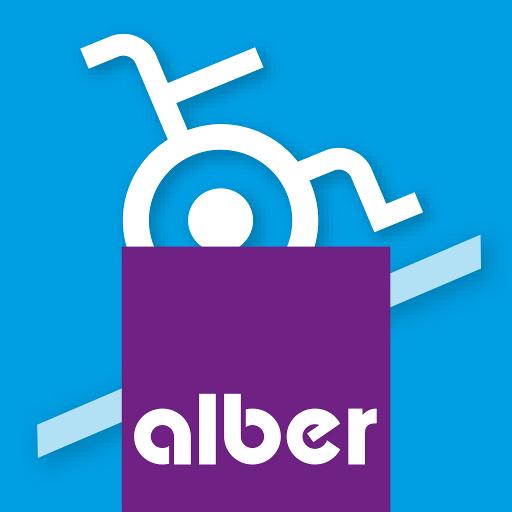theViewer
Mainkan di PC dengan BlueStacks – platform Game-Game Android, dipercaya oleh lebih dari 500 juta gamer.
Halaman Dimodifikasi Aktif: 23 Desember 2019
Play theViewer on PC
Step 1: Export spherical render images of your design or take real 360° pictures
Step 2: Use our online platform to add ambient sounds and place warp points that let you navigate through multiple panoramas
Step 3: View through our online platform, embed in your site, post direct links to social networks such as Facebook, or view on your Android via our App.
theViewer galleries can be launched either with or without Google Daydream or Google Cardboard.
Our goal is to give you the best tools to include mobile VR Tours in your workflow and showcase your designs.
Mainkan theViewer di PC Mudah saja memulainya.
-
Unduh dan pasang BlueStacks di PC kamu
-
Selesaikan proses masuk Google untuk mengakses Playstore atau lakukan nanti
-
Cari theViewer di bilah pencarian di pojok kanan atas
-
Klik untuk menginstal theViewer dari hasil pencarian
-
Selesaikan proses masuk Google (jika kamu melewati langkah 2) untuk menginstal theViewer
-
Klik ikon theViewer di layar home untuk membuka gamenya