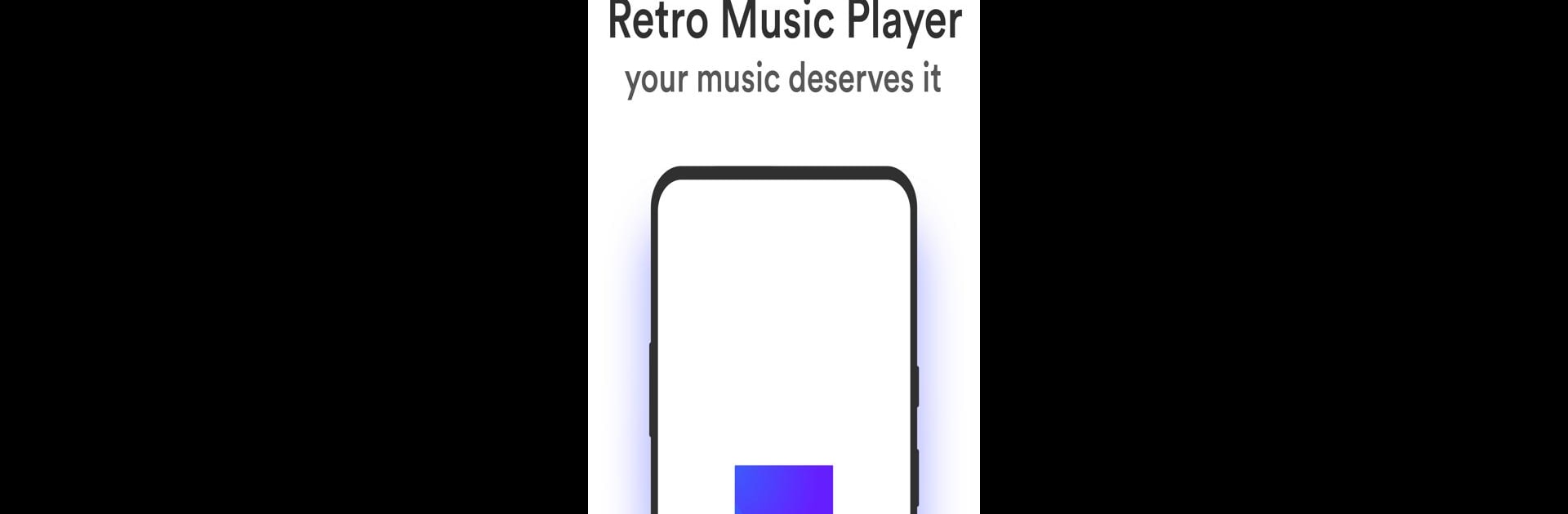
Retro Music Player
Mainkan di PC dengan BlueStacks – platform Game-Game Android, dipercaya oleh lebih dari 500 juta gamer.
Halaman Dimodifikasi Aktif: Aug 2, 2025
Run Retro Music Player on PC or Mac
Why limit yourself to your small screen on the phone? Run Retro Music Player, an app by Hemanth Savarala, best experienced on your PC or Mac with BlueStacks, the world’s #1 Android emulator.
About the App
Looking for a music player that feels fresh but still brings that classic touch? Retro Music Player puts you in control of your tunes, without all the clutter. It’s designed to make navigating your library a breeze, so you spend less time poking through menus and more time enjoying your favorite tracks. Whether you’re organizing playlists or just want to quickly play what you love, this app is all about making the music experience simple and personal.
App Features
-
Customizable Themes
Change up the look as often as you like! You get a choice of three main themes—Clearly white, Kinda dark, or Just Black for AMOLED screens. There’s also a color palette so you can set the perfect accent for your vibe. -
Super Easy Navigation
The interface is straightforward—no digging through endless settings. It keeps what matters in front of you, so managing your music feels natural. -
Home Screen That Gets You
Recently played, top artists, favorite songs—your go-tos are right on the main screen. No need to search every time. -
Now Playing Styles & Widgets
Explore over ten “now playing” themes and get handy widgets for your home screen. Everything’s right where you’d want it, including convenient lock screen controls. -
Drive Mode and Headset Support
Safe, hands-on music access when you’re in the car. Plus, switch up playback easily when using Bluetooth or a headset. -
Lots of Playback Options
Enjoy gapless playback, sleep timer, volume controls, and drag-and-drop features for play queues. You can also play music straight from folders. -
Playlist Power
Make new playlists, edit or import old ones, sort and reorder songs on the fly. Auto playlists for recent plays, top tracks, or history are also built-in. -
Smart Tag Editor
Tweak your song info right in the app if something’s not labeled quite right. -
Lyrics and More
Need to catch those lyrics? There’s a built-in lyrics screen that downloads and syncs them with your music. -
All-Format Browsing
Browse by album, artist, genre, song, or playlist—your choice. -
Wide Language Support
Pick from 30 different languages for an experience that speaks your way. -
Offline, No Streaming Needed
It’s all your local music, always available—no streaming required.
If you decide to try Retro Music Player from Hemanth Savarala on your PC with BlueStacks, it’ll fit right in with your usual setup—no extra hassle.
Eager to take your app experience to the next level? Start right away by downloading BlueStacks on your PC or Mac.
Mainkan Retro Music Player di PC Mudah saja memulainya.
-
Unduh dan pasang BlueStacks di PC kamu
-
Selesaikan proses masuk Google untuk mengakses Playstore atau lakukan nanti
-
Cari Retro Music Player di bilah pencarian di pojok kanan atas
-
Klik untuk menginstal Retro Music Player dari hasil pencarian
-
Selesaikan proses masuk Google (jika kamu melewati langkah 2) untuk menginstal Retro Music Player
-
Klik ikon Retro Music Player di layar home untuk membuka gamenya



