
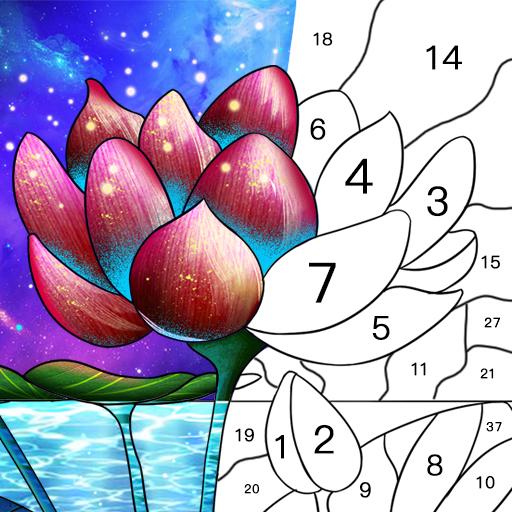
Color Master - Color by Number & Puzzle Game
Juega en PC con BlueStacks: la plataforma de juegos Android, en la que confían más de 500 millones de jugadores.
Página modificada el: 26 de diciembre de 2019
Play Color Master - Color by Number & Puzzle Game on PC
Coloring has never been easier, try it now and draw fantastic coloring pages with painting by numbers! Share masterpieces with friends and families, enjoy coloring by numbers and beautiful artworks together!
Key Features
- Simple & Easy to Paint Your Artworks
- Coloring Masterpieces Anytime & Anywhere, no pencil, paper needed.
- Quick sharing: post number coloring artworks on all social networks and share with friends and families.
Juega Color Master - Color by Number & Puzzle Game en la PC. Es fácil comenzar.
-
Descargue e instale BlueStacks en su PC
-
Complete el inicio de sesión de Google para acceder a Play Store, o hágalo más tarde
-
Busque Color Master - Color by Number & Puzzle Game en la barra de búsqueda en la esquina superior derecha
-
Haga clic para instalar Color Master - Color by Number & Puzzle Game desde los resultados de búsqueda
-
Complete el inicio de sesión de Google (si omitió el paso 2) para instalar Color Master - Color by Number & Puzzle Game
-
Haz clic en el ícono Color Master - Color by Number & Puzzle Game en la pantalla de inicio para comenzar a jugar



