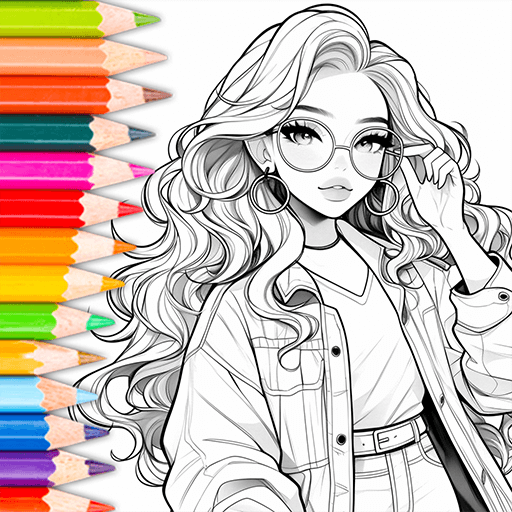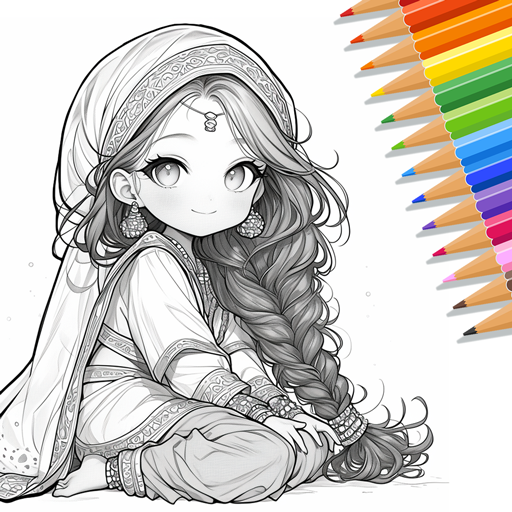Senior Coloring
Juega en PC con BlueStacks: la plataforma de juegos Android, en la que confían más de 500 millones de jugadores.
Página modificada el: 21 oct 2023
Play Senior Coloring on PC
Created with senior-friendly features, Senior Coloring makes coloring accessible for all. Enjoy large fonts and buttons that are easy to see and tap. Easily view every detail of each image with the zoomed-in gallery view. The simple interface minimizes frustration.
► Thoughtful Designs for Seniors
Choose from a wide selection of high-quality coloring pages optimized for mobile devices. Crisp, detailed designs and bright vivid colors ensure an immersive coloring experience. New pages are added regularly, so you'll never run out of art to color.
► High Quality Coloring Experience
The simple yet detailed artwork is perfect for relaxing coloring or more focused creativity. Large patterns and clean lines make staying within the lines effortless. Varying complexity across pages keeps things engaging yet achievable for all skill levels.
► Make Your Life More Colorful
Collect vitality points upon completing each page to stay motivated. Cute, heartwarming scenes fill your mind with feelings of hope, love and happiness as you color. Uplifting daily quotes inspire positivity.
Senior Coloring brings out creativity and improves focus, motor skills and eye-hand coordination in older adults. Share your art creations with family and friends. With accessible design customized for seniors, now anyone can enjoy the calming benefits of coloring digitally.
Juega Senior Coloring en la PC. Es fácil comenzar.
-
Descargue e instale BlueStacks en su PC
-
Complete el inicio de sesión de Google para acceder a Play Store, o hágalo más tarde
-
Busque Senior Coloring en la barra de búsqueda en la esquina superior derecha
-
Haga clic para instalar Senior Coloring desde los resultados de búsqueda
-
Complete el inicio de sesión de Google (si omitió el paso 2) para instalar Senior Coloring
-
Haz clic en el ícono Senior Coloring en la pantalla de inicio para comenzar a jugar