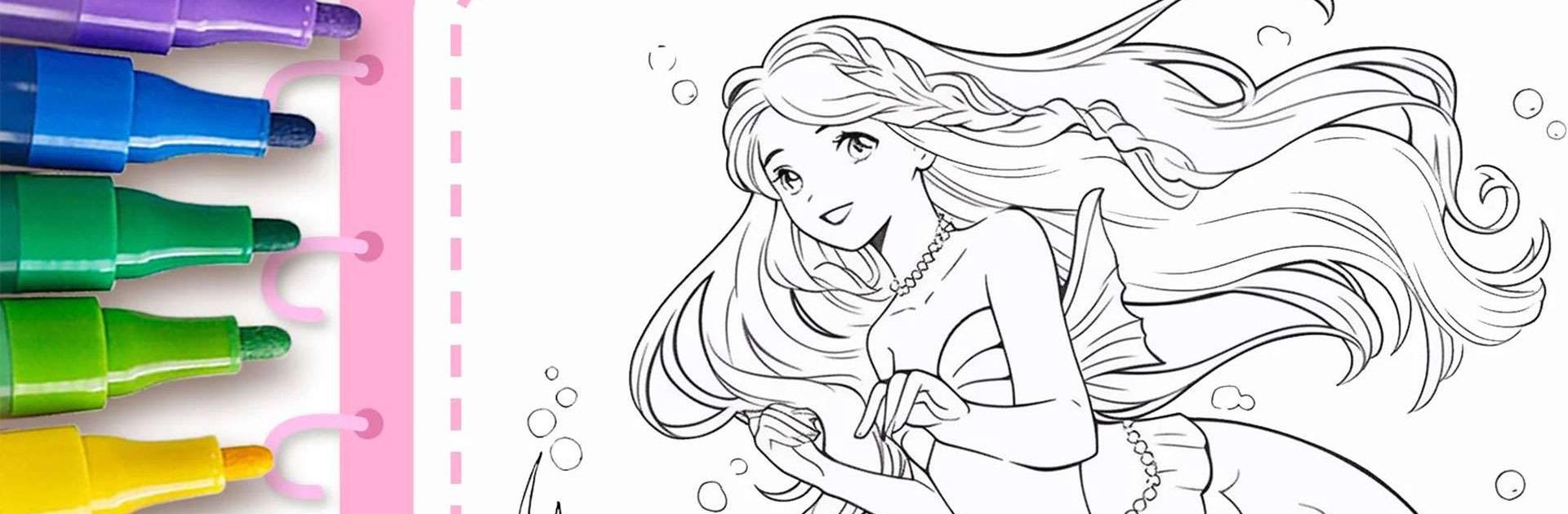
Sirenetta giochi di colorare
Gioca su PC con BlueStacks: la piattaforma di gioco Android, considerata affidabile da oltre 500 milioni di giocatori.
Pagina modificata il: Jul 30, 2025
Play Mermaid Coloring:Mermaid games on PC or Mac
Mermaid Coloring: Mermaid Games is an educational game developed by ZeroMaze. BlueStacks app player is the best platform to play this Android game on your PC or Mac for an immersive gaming experience.
Dive into a whimsical underwater world with Mermaid Coloring: Mermaid Games, a delightful and simple coloring adventure that’s perfect for all ages. This enchanting game lets you explore the beauty of the ocean depths and express your creativity in a unique way.
With a wide array of mesmerizing mermaid illustrations, you will embark on a journey to bring these mythical creatures to life. Use your fingertips to select from a palette of vibrant colors and apply them to the intricate designs. It’s a serene and engaging experience that encourages artistic expression without any fuss.
Mermaid Coloring: Mermaid Games is designed for everyone, from kids who are discovering the joy of coloring to adults seeking a soothing and imaginative escape. The intuitive interface ensures a hassle-free experience, allowing you to focus on your artistic vision.
Whether you dream of vibrant mermaid tails, underwater castles, or lush coral reefs, this game offers a canvas for your imagination to run wild. Immerse yourself in the tranquil world of Mermaid Coloring, where you can create stunning underwater masterpieces and find relaxation in every stroke of your digital brush.
Download the Mermaid Coloring: Mermaid Games now and play on PC with BlueStacks to experience the best Android games on your computer.
Gioca Sirenetta giochi di colorare su PC. È facile iniziare.
-
Scarica e installa BlueStacks sul tuo PC
-
Completa l'accesso a Google per accedere al Play Store o eseguilo in un secondo momento
-
Cerca Sirenetta giochi di colorare nella barra di ricerca nell'angolo in alto a destra
-
Fai clic per installare Sirenetta giochi di colorare dai risultati della ricerca
-
Completa l'accesso a Google (se hai saltato il passaggio 2) per installare Sirenetta giochi di colorare
-
Fai clic sull'icona Sirenetta giochi di colorare nella schermata principale per iniziare a giocare
