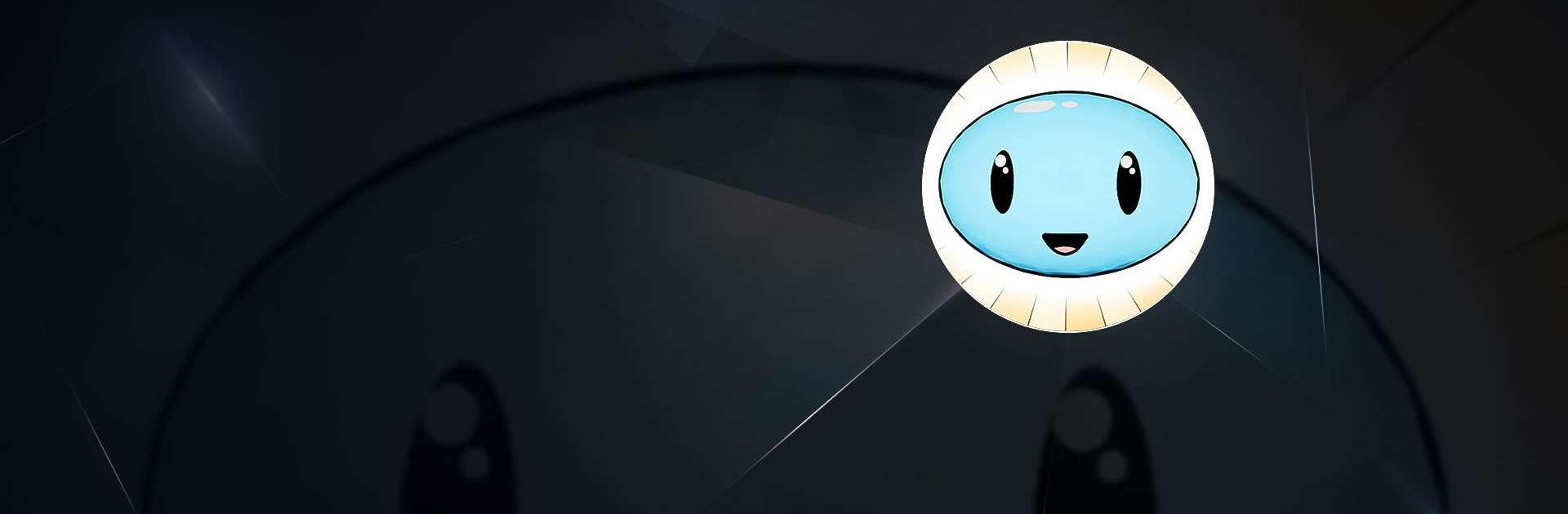
Lou The Pet Slime
Mainkan di PC dengan BlueStacks – platform Game-Game Android, dipercaya oleh lebih dari 500 juta gamer.
Halaman Dimodifikasi Aktif: 28 Sep 2023
Play Lou The Pet Slime on PC
Lou The Pet Slime is a Casual game developed by Akhir Pekan Studio. BlueStacks app player is the best platform to play this Android game on your PC or Mac for an immersive gaming experience.
Lou The Pet Slime is the perfect game for anyone who loves pets and wants a customizable experience! In this game, you get to create and take care of your very own pet slime named Lou.
You can feed Lou, keep them clean, and play tons of fun mini-games together! Collect coins as you play to unlock even more customizable items and decorate your room with pictures in your gallery.
The best part is that you get to personalize Lou to your liking, from its color to its facial features. With over 40 designs to choose from, you’re sure to find the perfect look for your pet slime!
But the fun doesn’t stop there! Lou The Pet Slime offers a variety of exciting mini-games for you and Lou to enjoy together. Jump to the right clouds in Cloud Runner, slide Lou’s skateboard from side to side in Skateboard Slider, and help Lou avoid the spikes in Flappy Lou.
In Lou Splat, you’ll need to help Lou land correctly, and in Snowy Walk, you can enjoy a Christmas-themed mini-game with your favorite pet slime.
Download Lou The Pet Slime on PC with BlueStacks and take care of your very own customizable pet.
Mainkan Lou The Pet Slime di PC Mudah saja memulainya.
-
Unduh dan pasang BlueStacks di PC kamu
-
Selesaikan proses masuk Google untuk mengakses Playstore atau lakukan nanti
-
Cari Lou The Pet Slime di bilah pencarian di pojok kanan atas
-
Klik untuk menginstal Lou The Pet Slime dari hasil pencarian
-
Selesaikan proses masuk Google (jika kamu melewati langkah 2) untuk menginstal Lou The Pet Slime
-
Klik ikon Lou The Pet Slime di layar home untuk membuka gamenya
