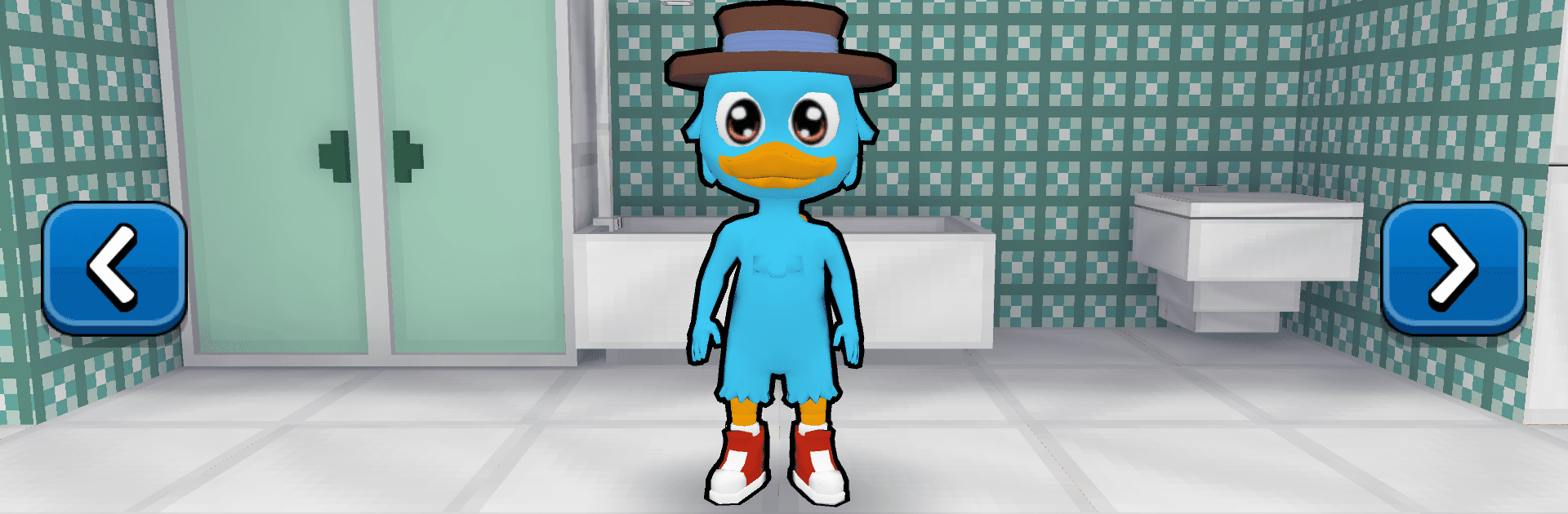

Turbo Amigo
Juega en PC con BlueStacks: la plataforma de juegos Android, en la que confían más de 500 millones de jugadores.
Página modificada el: Jan 9, 2025
Play Turbo Amigo on PC or Mac
Bring your A-game to Turbo Amigo, the Casual game sensation from Arakuma Studio. Give your gameplay the much-needed boost with precise game controls, high FPS graphics, and top-tier features on your PC or Mac with BlueStacks.
About the Game
Meet Turbo, your new virtual buddy who’s always up for some fun! In Turbo Amigo from Arakuma Studio, you’re in charge of keeping this little pal happy and healthy, whether that means feeding him snacks, cleaning him up, or just hanging out over a bunch of goofy mini-games. If you like the idea of caring for a digital pet, you’ll probably find yourself checking in on Turbo a lot more than you expect. Get ready for lots of laughs, silly antics, and plenty of ways to customize your pet’s look along the way.
Game Features
- Keep Turbo Happy: You’re the one Turbo relies on for food, cleanups, and all-around care. Keep his belly full, make sure he’s looking fresh, and watch his happiness soar.
- Loads of Mini-Games: Turn the daily grind into a good time with all sorts of mini-games built right in. Each one’s a fresh chance to earn coins, break a high score, or just kill a little time with your favorite Amigo.
- Dress-Up Time: There’s no shortage of outfits and accessories to unlock, so you can spend those hard-earned coins putting Turbo in anything from silly hats to sharp suits—whatever fits your style.
- Useful Extras: Coins can also help you snag snacks and mysterious potions, giving you more ways to keep Turbo satisfied or maybe even a little surprise up your sleeve.
- Easy on PC With BlueStacks: For a comfy, bigger-screen experience, Turbo Amigo runs seamlessly on BlueStacks, letting you look after your virtual pet with a keyboard and mouse if that’s your thing.
Start your journey now. Download the game on BlueStacks, invite your friends, and march on a new adventure.
Juega Turbo Amigo en la PC. Es fácil comenzar.
-
Descargue e instale BlueStacks en su PC
-
Complete el inicio de sesión de Google para acceder a Play Store, o hágalo más tarde
-
Busque Turbo Amigo en la barra de búsqueda en la esquina superior derecha
-
Haga clic para instalar Turbo Amigo desde los resultados de búsqueda
-
Complete el inicio de sesión de Google (si omitió el paso 2) para instalar Turbo Amigo
-
Haz clic en el ícono Turbo Amigo en la pantalla de inicio para comenzar a jugar



