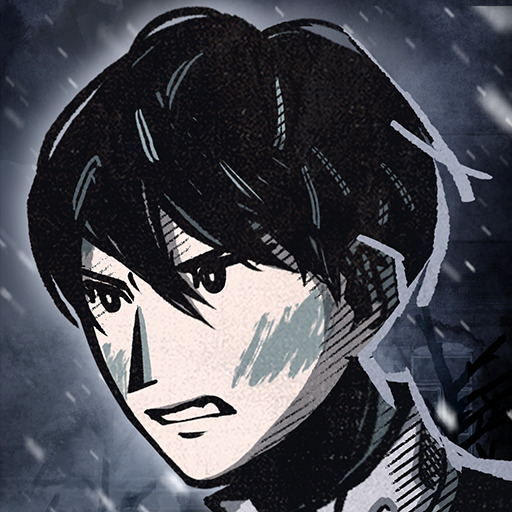Family Bash
Juega en PC con BlueStacks: la plataforma de juegos Android, en la que confían más de 500 millones de jugadores.
Página modificada el: 11 jul 2023
Play Family Bash on PC or Mac
Family Bash is an Adventure game developed by ARTE Experience. BlueStacks app player is the best platform to play this Android game on your PC or Mac for an immersive gaming experience.
Welcome to the world of Family Bash, a video game that invites you to explore the intriguing and complex dynamics of family relationships. You find yourself in a small French town out in the sticks of Normandy, inside the village hall where your family is gathered to celebrate your grandfather’s 90th birthday. As you immerse yourself in the festivities, you soon realize that you are in for more than just cake and party hats.
The game presents a unique blend of unusual themes: family and comedy. It challenges you to navigate through the web of relationships that define the modern family – the one that we love, cherish, insult, and despise. And all of this is brought to life in the extraordinary visual style of Geoffroy Monde.
Family Bash has an original rap soundtrack that sets the tone for your adventure. As you move through the game, you’ll uncover dark secrets and ulterior motives of the various members of your family. And you’ll have to make some tough choices that can change the relationships between your family members forever.
You’ll find out about your grandfather’s last will and testament, but that’s just the beginning. You’ll also discover unmentionable secrets that some members of your family would rather keep buried. And if that’s not enough, you’ll even get the chance to destroy your uncle’s car.
Download Family Bash on PC with BlueStacks and discover the secrets of your family.
Juega Family Bash en la PC. Es fácil comenzar.
-
Descargue e instale BlueStacks en su PC
-
Complete el inicio de sesión de Google para acceder a Play Store, o hágalo más tarde
-
Busque Family Bash en la barra de búsqueda en la esquina superior derecha
-
Haga clic para instalar Family Bash desde los resultados de búsqueda
-
Complete el inicio de sesión de Google (si omitió el paso 2) para instalar Family Bash
-
Haz clic en el ícono Family Bash en la pantalla de inicio para comenzar a jugar