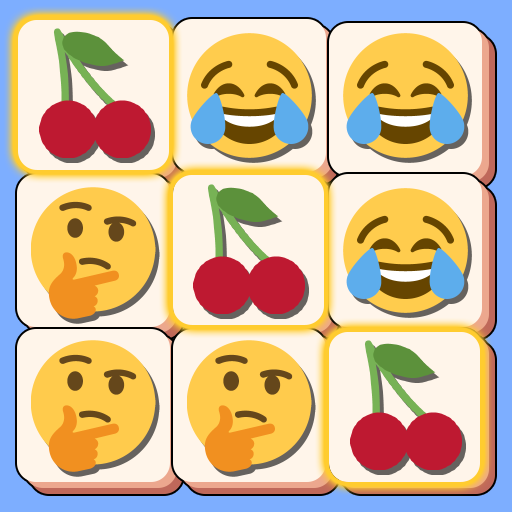Anguria: Puzzle di Frutta
Gioca su PC con BlueStacks: la piattaforma di gioco Android, considerata affidabile da oltre 500 milioni di giocatori.
Pagina modificata il: 20 dic 2023
Play Watermelon: Fruit Merge Puzzle on PC
🍉How to Play Watermelon: Fruit Merge Puzzle🍉
-When identical fruits are merged, they become a larger fruit.
-Merging two watermelons will make them disappear.
-Larger fruits result in a higher score.
-The game ends when the box overflows.
🍉Watermelon: Fruit Merge Puzzle Features🍉
-When you tilt the screen, the fruits move in the direction accordingly!
-Move around and try merging the fruits!
-Various types of fruits and watermelons!
-Addictive merging puzzle!
-Achieve the highest score and share it with your friends!
Designed by Freepik http://www.freepik.com/
Gioca Anguria: Puzzle di Frutta su PC. È facile iniziare.
-
Scarica e installa BlueStacks sul tuo PC
-
Completa l'accesso a Google per accedere al Play Store o eseguilo in un secondo momento
-
Cerca Anguria: Puzzle di Frutta nella barra di ricerca nell'angolo in alto a destra
-
Fai clic per installare Anguria: Puzzle di Frutta dai risultati della ricerca
-
Completa l'accesso a Google (se hai saltato il passaggio 2) per installare Anguria: Puzzle di Frutta
-
Fai clic sull'icona Anguria: Puzzle di Frutta nella schermata principale per iniziare a giocare