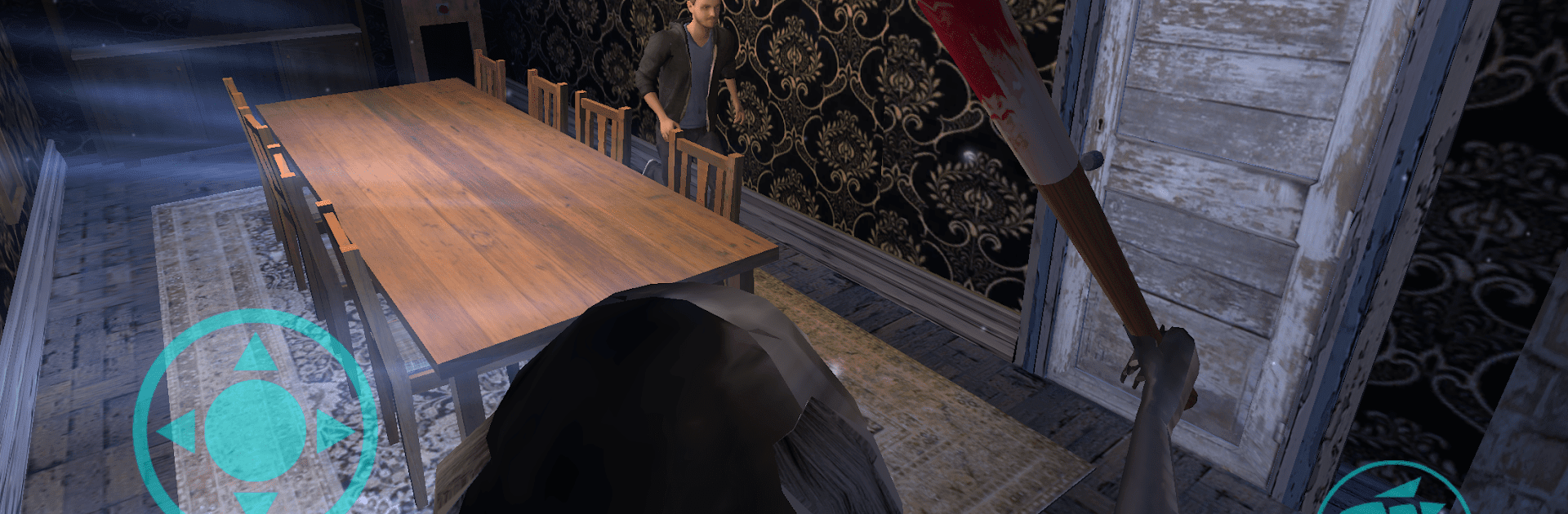

Play for Grandma 4 Grandpa
Juega en PC con BlueStacks: la plataforma de juegos Android, en la que confían más de 500 millones de jugadores.
Página modificada el: Jan 28, 2025
Play Play for Grandma 4 Grandpa on PC or Mac
Bring your A-game to Play for Grandma 4 Grandpa, the Adventure game sensation from Awecom Games. Give your gameplay the much-needed boost with precise game controls, high FPS graphics, and top-tier features on your PC or Mac with BlueStacks.
About the Game
Play for Grandma 4 Grandpa from Awecom Games drops you right into a quirky, tense house where the stakes are simple: don’t let the sneaky prisoner get away. This isn’t just your average adventure — you’ll pick who you want to play as (Grandma, Grandpa, or even the feisty Granddaughter), each with their own style and strategy. The twist? The prisoner’s gotten smarter, so you’ve got to be sharp and maybe a little crafty yourself.
Game Features
-
Choose Your Character
Step into the slippers of Grandma, Grandpa, or the Granddaughter. Every character brings something different to the chase and has their own tricks for keeping the prisoner in check. -
Smarter Escapes
The prisoner isn’t easy to outsmart this time. They’ll use new escape routes and creative tactics, keeping you on your toes every step of the way. -
New Location, Fresh Challenges
Explore an all-new house layout filled with hiding spots and surprises, making every attempt to catch the prisoner feel a little different from the last. -
Unique Strategies for Each Role
Whether you like a direct approach or something more sneaky, you’ll find different ways to tackle each situation depending on the character you pick. -
Designed for Adventure Fans
Created by Awecom Games, this adventure keeps the tension high and the gameplay interesting, especially if you’re running it with BlueStacks for a snappier experience.
Start your journey now. Download the game on BlueStacks, invite your friends, and march on a new adventure.
Juega Play for Grandma 4 Grandpa en la PC. Es fácil comenzar.
-
Descargue e instale BlueStacks en su PC
-
Complete el inicio de sesión de Google para acceder a Play Store, o hágalo más tarde
-
Busque Play for Grandma 4 Grandpa en la barra de búsqueda en la esquina superior derecha
-
Haga clic para instalar Play for Grandma 4 Grandpa desde los resultados de búsqueda
-
Complete el inicio de sesión de Google (si omitió el paso 2) para instalar Play for Grandma 4 Grandpa
-
Haz clic en el ícono Play for Grandma 4 Grandpa en la pantalla de inicio para comenzar a jugar



