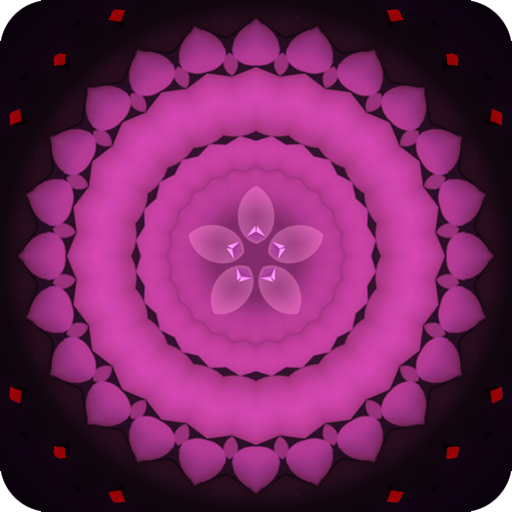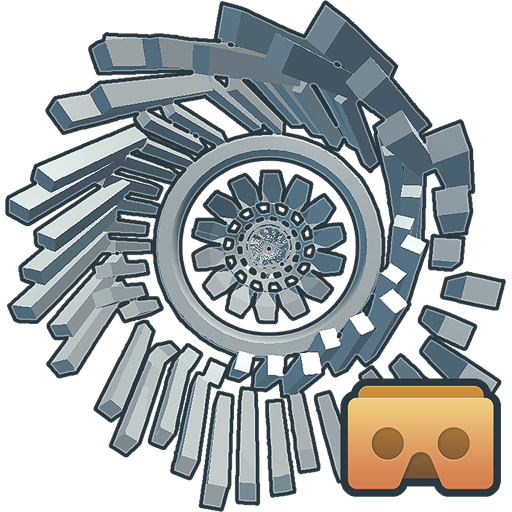
NoiseTube VR Music Visualizer
Gioca su PC con BlueStacks: la piattaforma di gioco Android, considerata affidabile da oltre 500 milioni di giocatori.
Pagina modificata il: 29 marzo 2017
Play NoiseTube VR Music Visualizer on PC
NOISETUBE for Google Cardboard is currently no longer in active development. Thanks to everyone to gave feedback and reported bugs. By downloading you should probably acknowledge this is ‘AS-IS’ and may or may not work on your device.
NOISETUBE is coming to PC VR. To keep posted on any future developments, subscribe to the NOISETUBE newsletter @ http://eepurl.com/bS1UGX
-
NOISETUBE is a virtual reality & music visual experiment. Feed it a song, space out, and be whisked away into a unique geometric journey.
The basic emotion that inspired this was wanting to be barreling through space at an appropriate speed based on the intensity of the song I was listening to. Maybe you've encountered this feeling in real life while driving down the highway or riding a bike and the song you're listening to somehow just feels like the right pace.
NOISETUBE is powered by feeding it a music file and it generates an ever expanding tunnel for you to be shot through in space. Currently supports MP3 with plans to add more formats.
Gioca NoiseTube VR Music Visualizer su PC. È facile iniziare.
-
Scarica e installa BlueStacks sul tuo PC
-
Completa l'accesso a Google per accedere al Play Store o eseguilo in un secondo momento
-
Cerca NoiseTube VR Music Visualizer nella barra di ricerca nell'angolo in alto a destra
-
Fai clic per installare NoiseTube VR Music Visualizer dai risultati della ricerca
-
Completa l'accesso a Google (se hai saltato il passaggio 2) per installare NoiseTube VR Music Visualizer
-
Fai clic sull'icona NoiseTube VR Music Visualizer nella schermata principale per iniziare a giocare