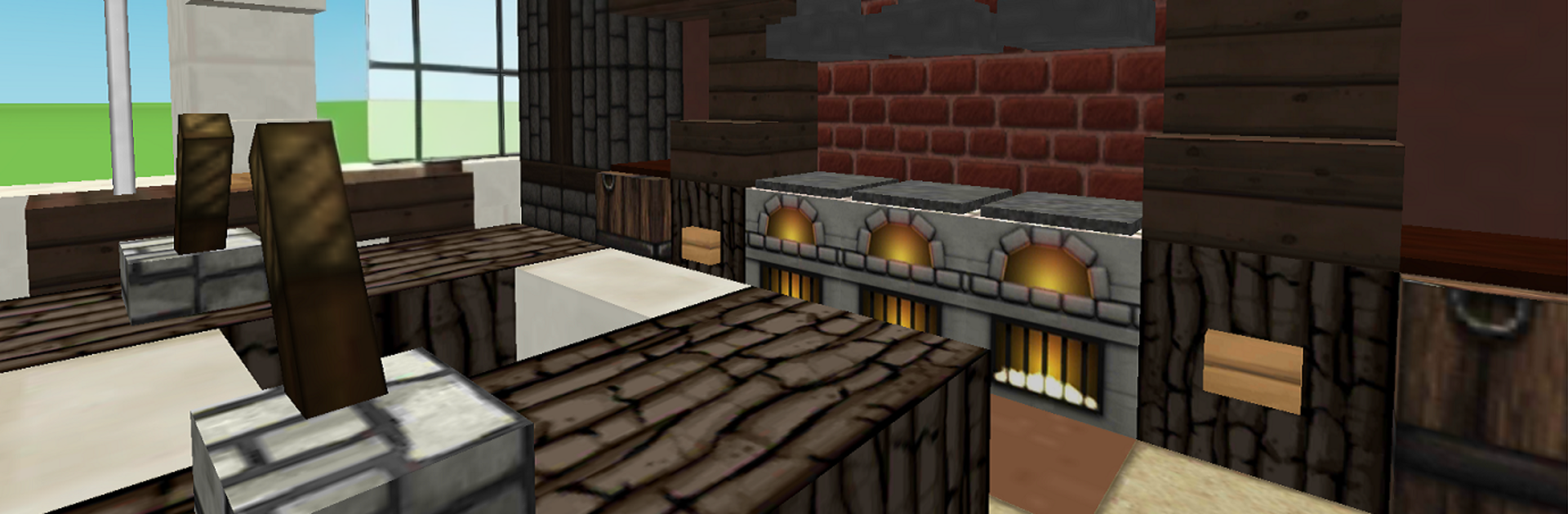
Penthouse builds for Minecraft
Mainkan di PC dengan BlueStacks – platform Game-Game Android, dipercaya oleh lebih dari 500 juta gamer.
Play Penthouse build ideas for Minecraft on PC or Mac
Explore a whole new adventure with Penthouse build ideas for Minecraft, a Arcade game created by Brutus Games. Experience great gameplay with BlueStacks, the most popular gaming platform to play Android games on your PC or Mac.
About the Game
Penthouse build ideas for Minecraft turns compact, high-rise living into a source of fun, fast inspiration. This Arcade title from Brutus Games serves up bite-size levels that showcase stylish penthouse concepts—modern, traditional, and even a little retro—so you can grab ideas and try them in your own builds. It’s relaxed, visual, and perfect for those moments when you want a fresh layout or a clever detail without overthinking it.
Game Features
- Level-based inspiration: Browse short, playable levels that spotlight different penthouse layouts, from cozy nooks to airy open plans.
- Modern to retro looks: Check out a range of styles—sleek glass-and-steel, warm classic vibes, and bold vintage color pops.
- Small spaces, big style: See how compact apartments can still feel luxurious with smart room flow, lighting, and terrace touches.
- Easy to recreate: Clean shapes and clear material combos keep ideas approachable, so you can rebuild them quickly in your worlds.
- Quick sessions: Each level focuses on one idea, making it great for a quick spark of creativity between longer building sessions.
- Inspiration-first approach: It’s about learning and exploring design ideas—no mods or downloads to manage, just straightforward examples.
- Optional PC play with BlueStacks: Prefer planning on a larger screen? You can run it on BlueStacks and keep things comfy while you sketch out your next penthouse.
Make your gaming sessions memorable with precise controls that give you an edge in close combats and visuals that pop up, bringing every character to life.
Mainkan Penthouse builds for Minecraft di PC Mudah saja memulainya.
-
Unduh dan pasang BlueStacks di PC kamu
-
Selesaikan proses masuk Google untuk mengakses Playstore atau lakukan nanti
-
Cari Penthouse builds for Minecraft di bilah pencarian di pojok kanan atas
-
Klik untuk menginstal Penthouse builds for Minecraft dari hasil pencarian
-
Selesaikan proses masuk Google (jika kamu melewati langkah 2) untuk menginstal Penthouse builds for Minecraft
-
Klik ikon Penthouse builds for Minecraft di layar home untuk membuka gamenya
