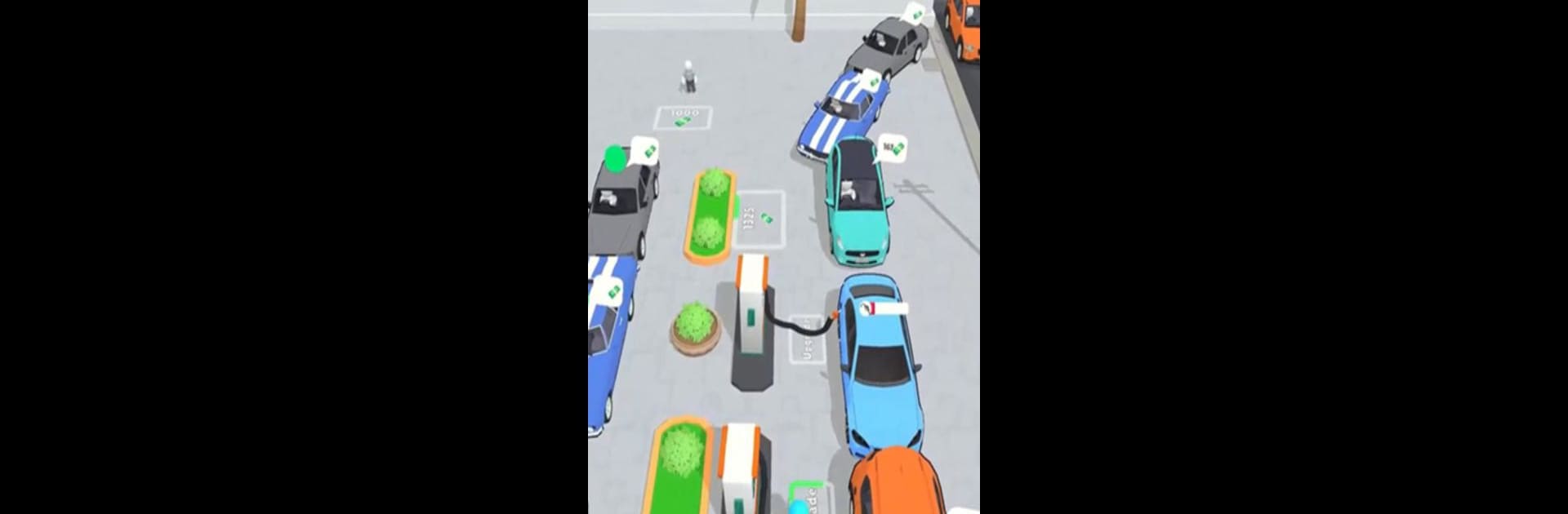
Taipan SPBU
Mainkan di PC dengan BlueStacks – platform Game-Game Android, dipercaya oleh lebih dari 500 juta gamer.
Halaman Dimodifikasi Aktif: Oct 28, 2023
Play Gas station 3d on PC or Mac
Gas station 3d brings the Casual genre to life, and throws up exciting challenges for gamers. Developed by CTT Production, this Android game is best experienced on BlueStacks, the World’s #1 app player for PC and Mac users.
About the Game
Step into the driver’s seat of your own gas station with Gas station 3d, the Casual game from CTT Production. Ever wondered what it’s like behind the counter, rushing to fill up tanks and keeping a line of cars moving? Here, you get to handle a steady stream of customers, top off their tanks, and see if you can keep up when things get hectic.
Game Features
-
Quick-Fire Fun
Sometimes you just want something simple and easy to pick up. Gas station 3d is designed for those moments when you’ve got a few minutes and just want to relax, tap, and zone out while serving up gas to endless customers. -
Crisp, Colorful Graphics
The visuals here are inviting and bright, which makes the steady hum of activity all the more satisfying. Each car and customer pops off the screen, making it easy to see who’s up next. -
Controls That Just Make Sense
No fussy buttons or confusing menus. The controls are smooth and let you focus on the flow—whether you’re playing on your phone or using BlueStacks for a bigger, sharper experience. -
Beat the Rush
As you master your station, new challenges keep things interesting. More customers, less patience, and just enough pressure to keep you on your toes. Stay sharp and watch those customers roll in! -
Perfect for Unwinding
Whether you’re waiting for a friend or just need a little mental break, this Casual game keeps things low-stress and light with its laid-back gameplay loop.
Get ready for a buttery smooth, high-performance gaming action only on BlueStacks.
Mainkan Taipan SPBU di PC Mudah saja memulainya.
-
Unduh dan pasang BlueStacks di PC kamu
-
Selesaikan proses masuk Google untuk mengakses Playstore atau lakukan nanti
-
Cari Taipan SPBU di bilah pencarian di pojok kanan atas
-
Klik untuk menginstal Taipan SPBU dari hasil pencarian
-
Selesaikan proses masuk Google (jika kamu melewati langkah 2) untuk menginstal Taipan SPBU
-
Klik ikon Taipan SPBU di layar home untuk membuka gamenya

