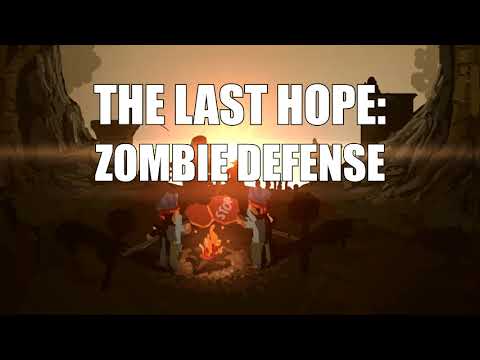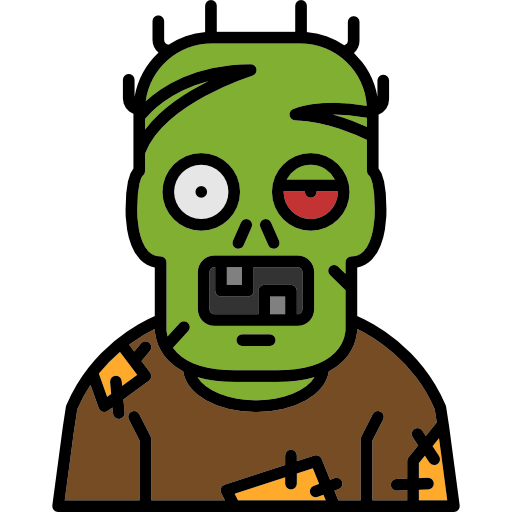The Last Hope: Zombie Defense TD
Juega en PC con BlueStacks: la plataforma de juegos Android, en la que confían más de 500 millones de jugadores.
Página modificada el: 22 de marzo de 2021
Play The Last Hope: Zombie Defense TD on PC
Help the defenders stop them, they can't do it without you!
Abandoned farm, dark forest, post-apocalyptic city, haunted hospital are just a tiny part of the maps where you can test your strategies in the classic Tower Defense!
Features:
▶Enter the world of the zombie apocalypse!
▶Zombies with various dangerous mechanics!
▶Defenders defend themselves with what they find along the way...
▶Arm your units in the hideout!
▶Stunning hand-drawn maps!
▶Epic battles with demanding bosses!
▶More than 30 achievements!
We love contact with you, in case of any ideas, suggestions, bugs, please contact us! dukgamess@gmail.com
Check out our official channel in social media!
https://www.instagram.com/duk_games/
Juega The Last Hope: Zombie Defense TD en la PC. Es fácil comenzar.
-
Descargue e instale BlueStacks en su PC
-
Complete el inicio de sesión de Google para acceder a Play Store, o hágalo más tarde
-
Busque The Last Hope: Zombie Defense TD en la barra de búsqueda en la esquina superior derecha
-
Haga clic para instalar The Last Hope: Zombie Defense TD desde los resultados de búsqueda
-
Complete el inicio de sesión de Google (si omitió el paso 2) para instalar The Last Hope: Zombie Defense TD
-
Haz clic en el ícono The Last Hope: Zombie Defense TD en la pantalla de inicio para comenzar a jugar