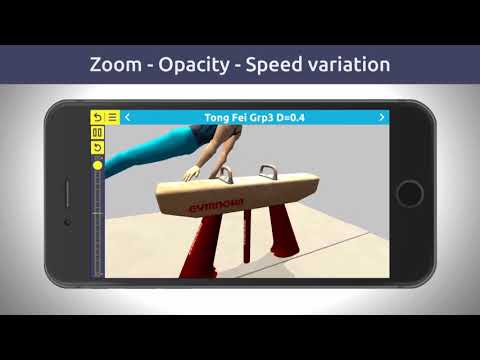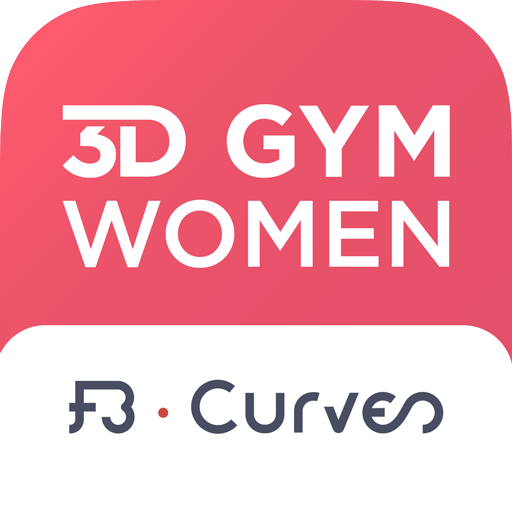3D GYM - FB CURVES
Juega en PC con BlueStacks: la plataforma de juegos Android, en la que confían más de 500 millones de jugadores.
Página modificada el: 17 de julio de 2019
Play 3D GYM - FB CURVES on PC
Amazing 3D visuals, a powerful search engine, zoom functions, 360 degrees rotation, different camera angles, speed variation....All at the end of your finger!
A revolutionary teaching tool bringing all gymnastic elements to life. It is designed to help coaches, gymnasts, judges and the gymnastic community fully understand each gymnastic element. With the help of our 3D system you will be able to control each element with screen touch and button controls.
The App is free to download with 45 skills for you to use. Get a feel for this great gymnastic tool and see just how powerful it is, you can upgrade to a simple version with 500 elements values A to C, or upgrade to the complete version with 800 elements all values.
"Bringing gymnastics to life, made by gymnasts for gymnasts"
With over 800 men’s gymnastics elements to choose from, our 3D videos have brought the “code of points” to life. Discover, teach and develop with this powerful teaching aide.
A powerful search engine
The App has a powerfull search engine built in to facilitate your search for skills. You can filter your search through selecting skills in catagories such as forward rotation, backward rotation, twisting or difficulty. You can also search with the name of the element or just freely browse all of our 3D videos. A great tool to help with routine construction or to generate ideas for moves to complete a routine within a certain category.
360 Degres rotation
Once you have chosen your skill you can rotate freely around the space, viewing it from every angle possible. Great for understanding, visualising and teaching all elements.
Zoom
Once you have chosen your skill you can zoom in and out on each video, getting close to the move helps to see the hand positioning or body position.
This great function really helps understand the technique of each element in depth, making teaching and understanding a lot easier for all.
Camera angles
With our multi camera option built in you can choose your point of view to watch each skill. A great option to see body positions during a skill, a great help to develop ideas to teach the skill selected
Speed variation and direction
With our multi camera option built in you can choose your point of view to watch each skill. A great option to see body positions during a skill, a great help to develop ideas to teach the skill selected.
Restart your device after installation
Juega 3D GYM - FB CURVES en la PC. Es fácil comenzar.
-
Descargue e instale BlueStacks en su PC
-
Complete el inicio de sesión de Google para acceder a Play Store, o hágalo más tarde
-
Busque 3D GYM - FB CURVES en la barra de búsqueda en la esquina superior derecha
-
Haga clic para instalar 3D GYM - FB CURVES desde los resultados de búsqueda
-
Complete el inicio de sesión de Google (si omitió el paso 2) para instalar 3D GYM - FB CURVES
-
Haz clic en el ícono 3D GYM - FB CURVES en la pantalla de inicio para comenzar a jugar