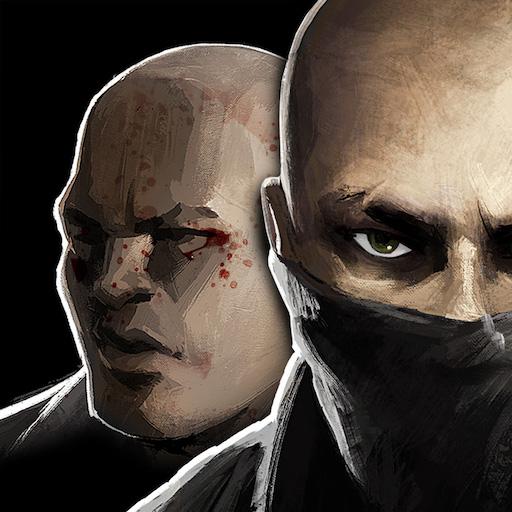Across Age 2
Mainkan di PC dengan BlueStacks – platform Game-Game Android, dipercaya oleh lebih dari 500 juta gamer.
Halaman Dimodifikasi Aktif: 12 Jan 2015
Play Across Age 2 on PC or Mac
Across Age 2 is a Casual Game developed by FDG Entertainment GmbH & Co.KG. BlueStacks app player is the best platform to play this Android Game on your PC or Mac for an immersive Android experience.
Download Across Age 2 on PC with BlueStacks and join Ales and Ceska on their most epic adventure yet! In this much-anticipated sequel to the critically acclaimed J-Action-RPG, you’ll experience the golden age of 16-bit RPGs like never before.
Across Age 2 features an engaging storyline, intense action, and eerie dungeons for a whole new game experience. Now, the sequel takes it to the next level with over 20 hours of exciting gameplay and beautiful, pixel-perfect 2D environments.
The adventure doesn’t stop there. Prepare to embark on a time-traveling journey as a mysterious girl from the future appears, carrying a terrible secret. It’s up to you to unravel the mystery and repair the past, present, and future to save the world.
Play with up to 4 characters and switch between them to utilize their unique abilities. Face off against huge boss monsters, uncover hidden secrets, solve puzzles, and cast powerful magic to open new paths on your epic journey through time.
Immerse yourself in the world of Across Age 2 with its exciting J-Rock soundtrack, keeping you on your toes and rekindling the style of classic Retro Action RPGs like the Ys Series on the Turbo Duo console. Beautifully animated 2D cutscenes bring the story to life and will transport you deeper into the world and characters.
Download Across Age 2 on PC with BlueStacks and get ready to embark on a thrilling adventure that combines nostalgia with modern gaming excitement. The past is waiting to be rewritten, and the fate of the world lies in your hands.
Mainkan Across Age 2 di PC Mudah saja memulainya.
-
Unduh dan pasang BlueStacks di PC kamu
-
Selesaikan proses masuk Google untuk mengakses Playstore atau lakukan nanti
-
Cari Across Age 2 di bilah pencarian di pojok kanan atas
-
Klik untuk menginstal Across Age 2 dari hasil pencarian
-
Selesaikan proses masuk Google (jika kamu melewati langkah 2) untuk menginstal Across Age 2
-
Klik ikon Across Age 2 di layar home untuk membuka gamenya