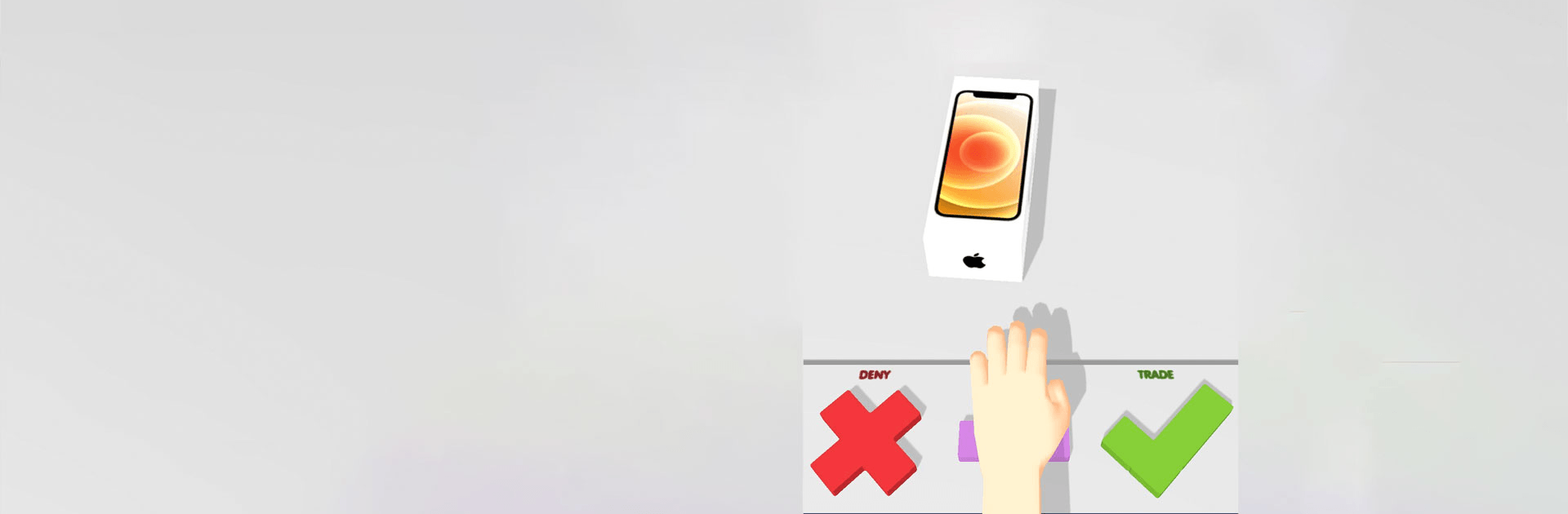

Fidget Trading 3D Fidget Toys
Juega en PC con BlueStacks: la plataforma de juegos Android, en la que confían más de 500 millones de jugadores.
Página modificada el: Apr 25, 2025
Play Fidget Trading 3D - Fidget Toys on PC or Mac
Fidget Trading 3D – Fidget Toys is a Casual game developed by MagicLab. BlueStacks app player is the best platform to play this Android game on your PC or Mac for an immersive gaming experience.
More than 200 unique fidget toys are just waiting to be collected. Trade bits and pieces from your current collection to add to your library until you’ve got every fidget toy available! Download Fidget Trading 3D – Fidget Toys on PC with BlueStacks to develop a trading technique that will get you to your goal. Will you scam your opponent or only engage in honest dealings?
It’s important to make sure you’re profiting with every transaction. Become a fidget toy expert to truly understand the value of the items in your collection, then use that knowledge to become a fidget toy billionaire!
Fidget Trading 3D – Fidget Toys is about more than just cold bartering and pure economic transactions. You can interact and play with every one of your fidget toys! Roll dice, poke at your squishy toys, and more. Play tons of cute mini-games in between negotiations.
With hundreds of fun fidget toys to play with, the fun is endless! Download Fidget Trading 3D – Fidget Toys on PC with BlueStacks and see how many you can collect!
Juega Fidget Trading 3D Fidget Toys en la PC. Es fácil comenzar.
-
Descargue e instale BlueStacks en su PC
-
Complete el inicio de sesión de Google para acceder a Play Store, o hágalo más tarde
-
Busque Fidget Trading 3D Fidget Toys en la barra de búsqueda en la esquina superior derecha
-
Haga clic para instalar Fidget Trading 3D Fidget Toys desde los resultados de búsqueda
-
Complete el inicio de sesión de Google (si omitió el paso 2) para instalar Fidget Trading 3D Fidget Toys
-
Haz clic en el ícono Fidget Trading 3D Fidget Toys en la pantalla de inicio para comenzar a jugar




