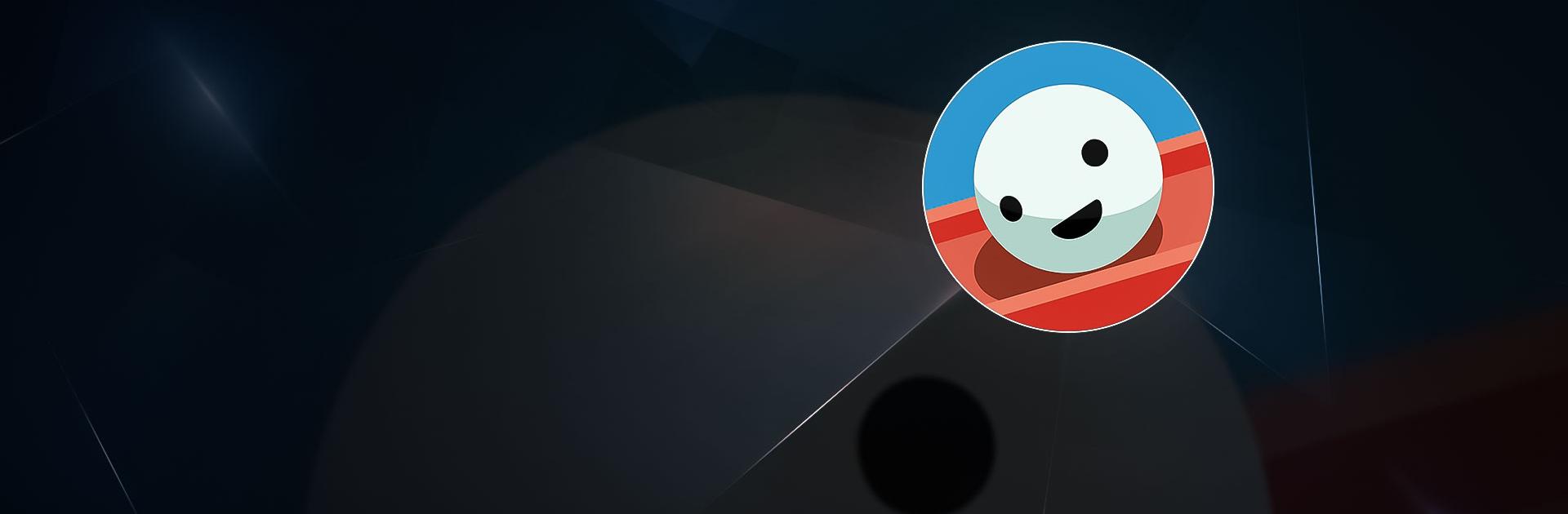

Automatoys
Gioca su PC con BlueStacks: la piattaforma di gioco Android, considerata affidabile da oltre 500 milioni di giocatori.
Pagina modificata il: 18 mag 2023
Play Automatoys on PC or Mac
Automatoys is a Casual game developed by Idle Friday. BlueStacks app player is the best platform to play this Android game on your PC or Mac for an immersive gaming experience.
With a plethora of action and strategy games flooding the Android game market, it’s sometimes good to take a step back and enjoy casual games. If you’re looking for a challenging game that doesn’t cause (too much) stress, then download Automatoys.
What is Automatoys? It’s somewhat of a puzzle game where you will have to twist and turn different pieces on a 3D object. The goal is to move the ball from one compartment to the next and finally roll your way to victory.
The game starts off pretty easily, giving players a feel for the controls. But when you make it to the later stages, you’ll realize that there are more twists, turns, and compartments than you hoped to encounter.
Some of the obstacle courses are so challenging that you may find yourself stuck on a particular level for hours. Don’t worry, all of the levels have been tested and are beatable, so stick to it and you’ll eventually find a solution.
The schematics of the game sound simple enough to understand, but is it easy to beat? There’s only one way to find out!
Download Automatoys on PC with BlueStacks and test your mind skills.
Gioca Automatoys su PC. È facile iniziare.
-
Scarica e installa BlueStacks sul tuo PC
-
Completa l'accesso a Google per accedere al Play Store o eseguilo in un secondo momento
-
Cerca Automatoys nella barra di ricerca nell'angolo in alto a destra
-
Fai clic per installare Automatoys dai risultati della ricerca
-
Completa l'accesso a Google (se hai saltato il passaggio 2) per installare Automatoys
-
Fai clic sull'icona Automatoys nella schermata principale per iniziare a giocare




