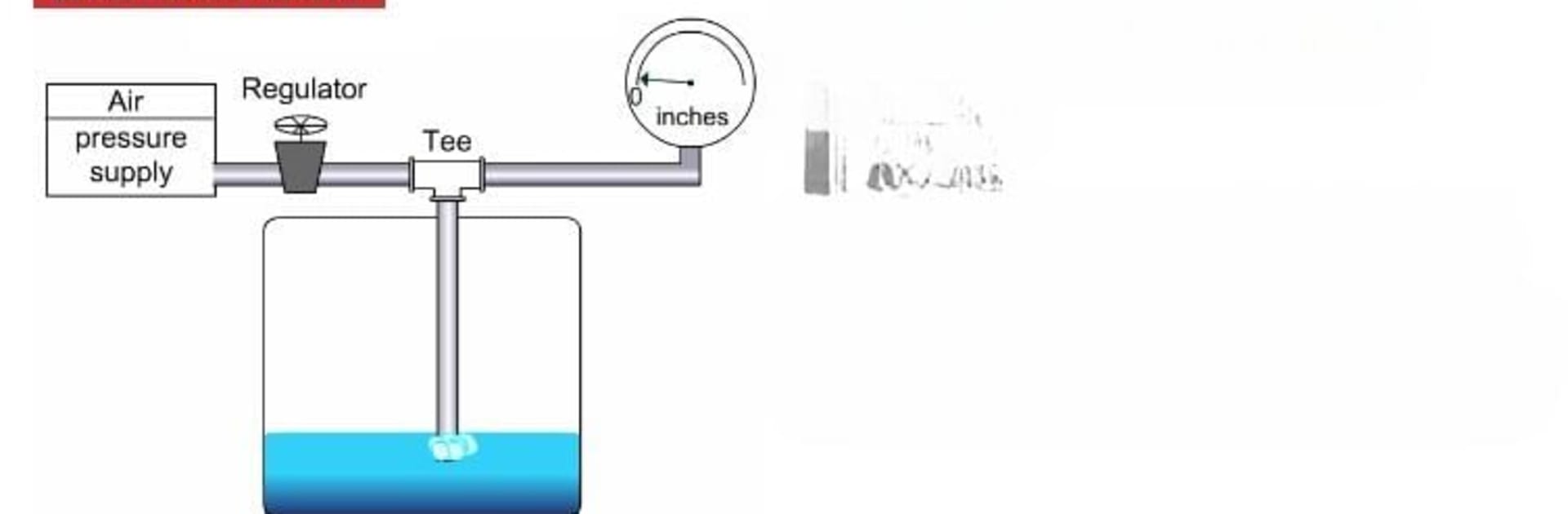

Instrumentation Tools
Juega en PC con BlueStacks: la plataforma de juegos Android, en la que confían más de 500 millones de jugadores.
Página modificada el: 6 de febrero de 2019
Run Instrumentation Tools on PC or Mac
Let BlueStacks turn your PC, Mac, or laptop into the perfect home for Instrumentation Tools, a fun Education app from S Bharadwaj Reddy.
Instrumentation Tools feels like one of those serious deep-dive apps built for anyone into engineering, especially if sensors, controls, and all the tech that makes factories or labs run is your thing. It’s got this huge collection of articles broken down into all kinds of topics—everything from temperature and pressure measurement to control systems and even stuff like maintenance and calibration. There’s more than just reading, too; you’ll find quizzes, interview questions, formulas, spreadsheets, and these handy little calculators and online tools, all set up to make technical life way easier.
The app’s layout feels pretty straightforward, and on PC with something like BlueStacks, it’s actually nicer to flip between guides and spreadsheets than on a tiny phone. Content updates keep coming in, so there’s usually something new to check out—a new article or tool almost daily. It does need a decent internet connection, and the loading can be a bit slow sometimes, usually because the articles have animations or big graphics. But for anyone studying instrumentation or working in the field, there’s a ton to explore, and it’s covering both basics and in-depth professional stuff. Whether it’s prepping for interviews, brushing up on formulas, or just looking for quick guides, there’s a good chance the info’s already in the app.
Ready to experience Instrumentation Tools on a bigger screen, in all its glory? Download BlueStacks now.
Juega Instrumentation Tools en la PC. Es fácil comenzar.
-
Descargue e instale BlueStacks en su PC
-
Complete el inicio de sesión de Google para acceder a Play Store, o hágalo más tarde
-
Busque Instrumentation Tools en la barra de búsqueda en la esquina superior derecha
-
Haga clic para instalar Instrumentation Tools desde los resultados de búsqueda
-
Complete el inicio de sesión de Google (si omitió el paso 2) para instalar Instrumentation Tools
-
Haz clic en el ícono Instrumentation Tools en la pantalla de inicio para comenzar a jugar

