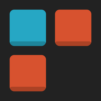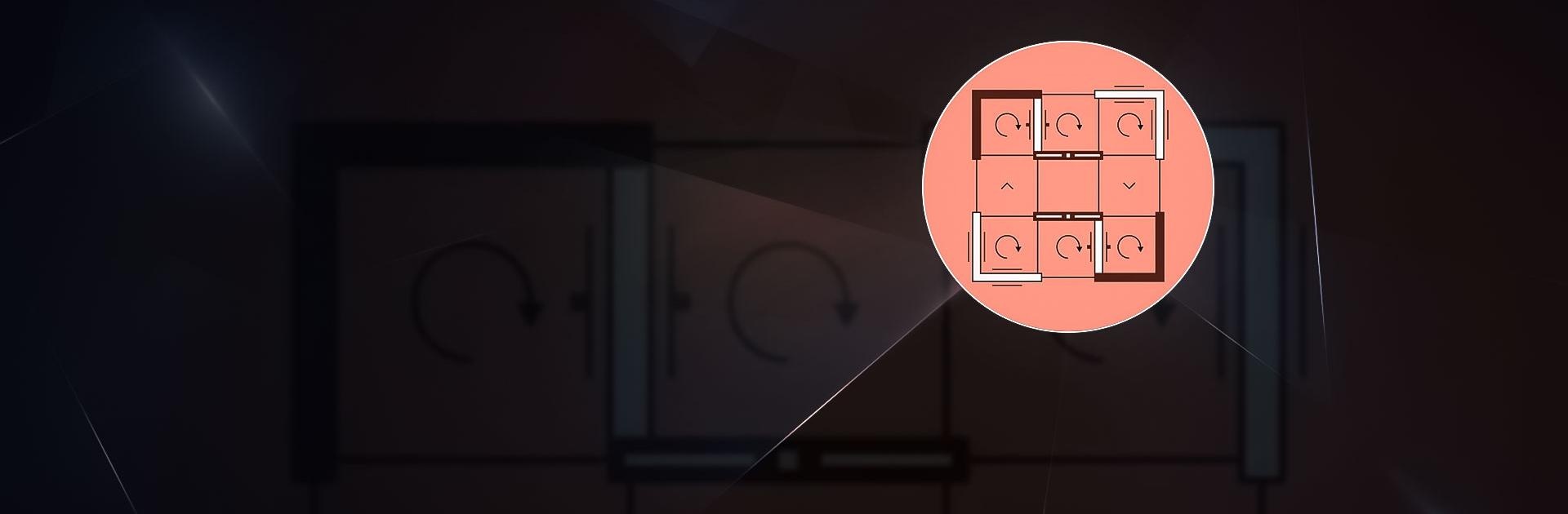

quadline
Mainkan di PC dengan BlueStacks – platform Game-Game Android, dipercaya oleh lebih dari 500 juta gamer.
Halaman Dimodifikasi Aktif: 30 Nov 2023
Play quadline on PC or Mac
Quadline is a casual game developed by Ivan Kovalov. BlueStacks app player is the best platform to play this Android game on your PC or Mac for an immersive gaming experience.
Quadline is a sort of puzzle game where you have to move a black rectangle to the white triangle. You do this by rotating squares, on which the black triangle sits. Rotating a square 3 times moves the rectangle 3 spaces to the right, so you will have to rotate each square the correct number of times to beat each level.
Things start off pretty easily with just 1 or 2 rectangles. However, as you progress, the number of squares, as well as rectangles, increases. The real challenge is to get multiple rectangles to move without forcing the other to switch position due to the location of another rectangle.
Later on, those rectangles are spread out to multiple sides of a square. That means rotating a square once will move the rectangles to 2 different positions. So, take your time and plan out your next move, or you might end up screwing up the level completely.
The direction sign on the squares will give you an idea of where the rectangles can move. However, if you land a multi-rectangle shape over 2 opposing ends of 2 rotating squares, things might get a bit wonky, and you’ll have to restart the level.
Download quadline on PC with BlueStacks and see how quickly you can beat this challenging puzzle game.
Mainkan quadline di PC Mudah saja memulainya.
-
Unduh dan pasang BlueStacks di PC kamu
-
Selesaikan proses masuk Google untuk mengakses Playstore atau lakukan nanti
-
Cari quadline di bilah pencarian di pojok kanan atas
-
Klik untuk menginstal quadline dari hasil pencarian
-
Selesaikan proses masuk Google (jika kamu melewati langkah 2) untuk menginstal quadline
-
Klik ikon quadline di layar home untuk membuka gamenya