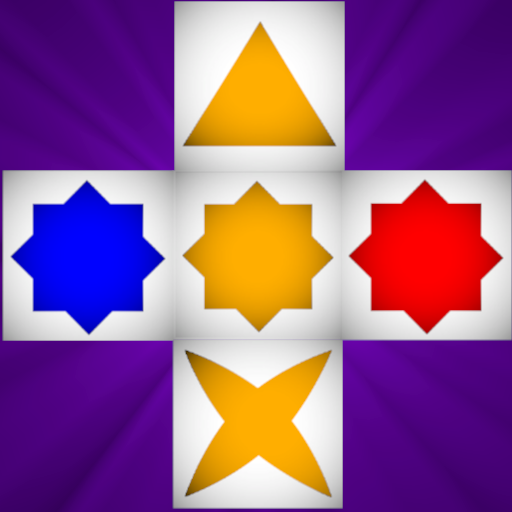TENS!
Juega en PC con BlueStacks: la plataforma de juegos Android, en la que confían más de 500 millones de jugadores.
Página modificada el: 18 de julio de 2019
Play TENS! on PC
Drag dice onto the board, total 10 in any row or column, score points for your TENS! and play to your heart's content!
Play endless mode to rack-up your high-score, or take on TENS! Adventure to grow your skills over a huge range of dynamic puzzles!
Now globally launched with a huge supply of collectible dice skins, hundreds of Adventure levels and social rankings!
TENS! Features:
• Inventive new take on the puzzle genre - addictive, satisfying gameplay!
• Take on TENS! Adventure to play clever, unique puzzles and progress through the levels!
• See how your endless score ranks against your friends with social leaderboards!
• Extra features such as dice skins and the super-tricky expert mode!
• Add dice skins to your collection by completing challenges!
Juega TENS! en la PC. Es fácil comenzar.
-
Descargue e instale BlueStacks en su PC
-
Complete el inicio de sesión de Google para acceder a Play Store, o hágalo más tarde
-
Busque TENS! en la barra de búsqueda en la esquina superior derecha
-
Haga clic para instalar TENS! desde los resultados de búsqueda
-
Complete el inicio de sesión de Google (si omitió el paso 2) para instalar TENS!
-
Haz clic en el ícono TENS! en la pantalla de inicio para comenzar a jugar