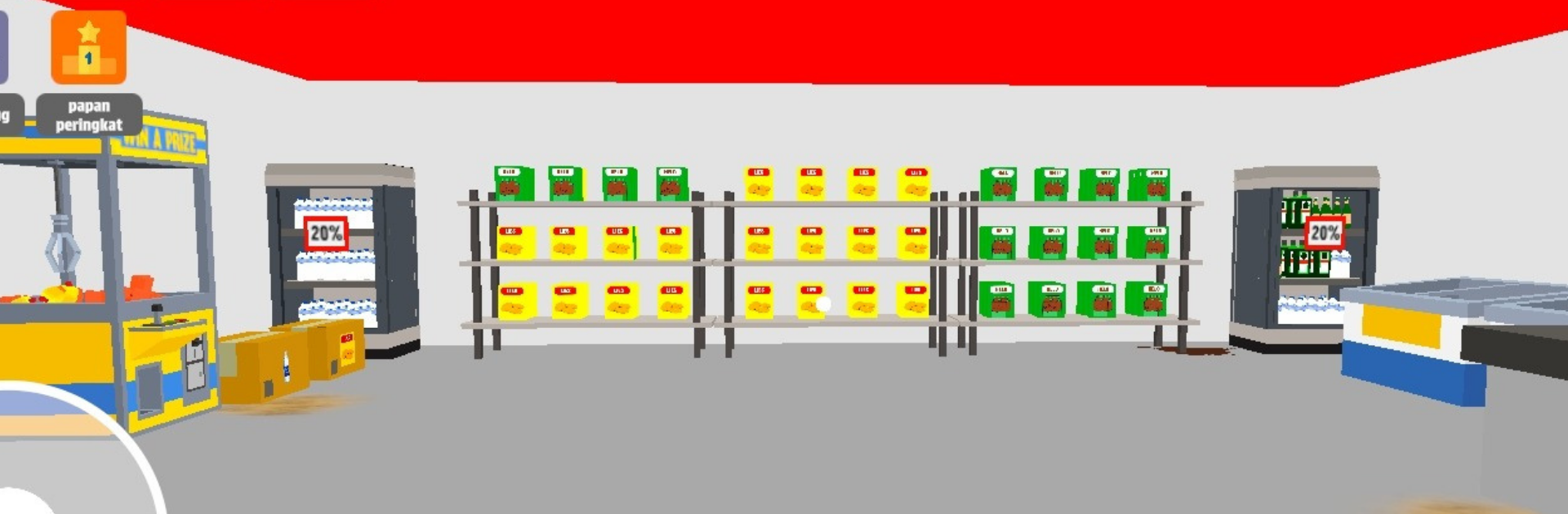

Alpamart Simulator
Mainkan di PC dengan BlueStacks – platform Game-Game Android, dipercaya oleh lebih dari 500 juta gamer.
Halaman Dimodifikasi Aktif: 26 Mar 2024
Play Alpamart Simulator on PC or Mac
Explore a whole new adventure with Alpamart Simulator, a Simulation game created by LOKAL GAMEDEV. Experience great gameplay with BlueStacks, the most popular gaming platform to play Android games on your PC or Mac.
About the Game
Ever wondered what it’s like to run your own mini market? Alpamart Simulator puts you in charge, letting you call the shots and watch your business grow. Take care of everything from the shelves to customer satisfaction, all while racking up some serious profits. This is a laid-back simulation game from LOKAL GAMEDEV, where your choices shape your little corner store’s future. You can play anywhere—even if you’re not online.
Game Features
-
Hands-On Mini Market Management
Take charge of the daily operations, from stocking goods to cashing out happy customers. Every decision affects your store and your wallet. -
Build and Upgrade
Expand your mini market exactly how you like. With the money you earn, you can upgrade the space, improve your equipment, and give shoppers more reasons to drop by. -
Offline Play
No need for Wi-Fi or data. Play Alpamart Simulator whenever you feel like it—perfect for killing time during your commute or just lounging around. -
Flexible Gameplay
There’s no one-size-fits-all play style. Expand slowly or ambitiously, reinvest profits, or just enjoy tweaking your store’s layout—it’s all up to you. -
Smooth Experience on BlueStacks
Want to see your mini market on a bigger screen? Alpamart Simulator runs comfortably on BlueStacks, so you can manage everything from your PC whenever you want.
Slay your opponents with your epic moves. Play it your way on BlueStacks and dominate the battlefield.
Mainkan Alpamart Simulator di PC Mudah saja memulainya.
-
Unduh dan pasang BlueStacks di PC kamu
-
Selesaikan proses masuk Google untuk mengakses Playstore atau lakukan nanti
-
Cari Alpamart Simulator di bilah pencarian di pojok kanan atas
-
Klik untuk menginstal Alpamart Simulator dari hasil pencarian
-
Selesaikan proses masuk Google (jika kamu melewati langkah 2) untuk menginstal Alpamart Simulator
-
Klik ikon Alpamart Simulator di layar home untuk membuka gamenya
