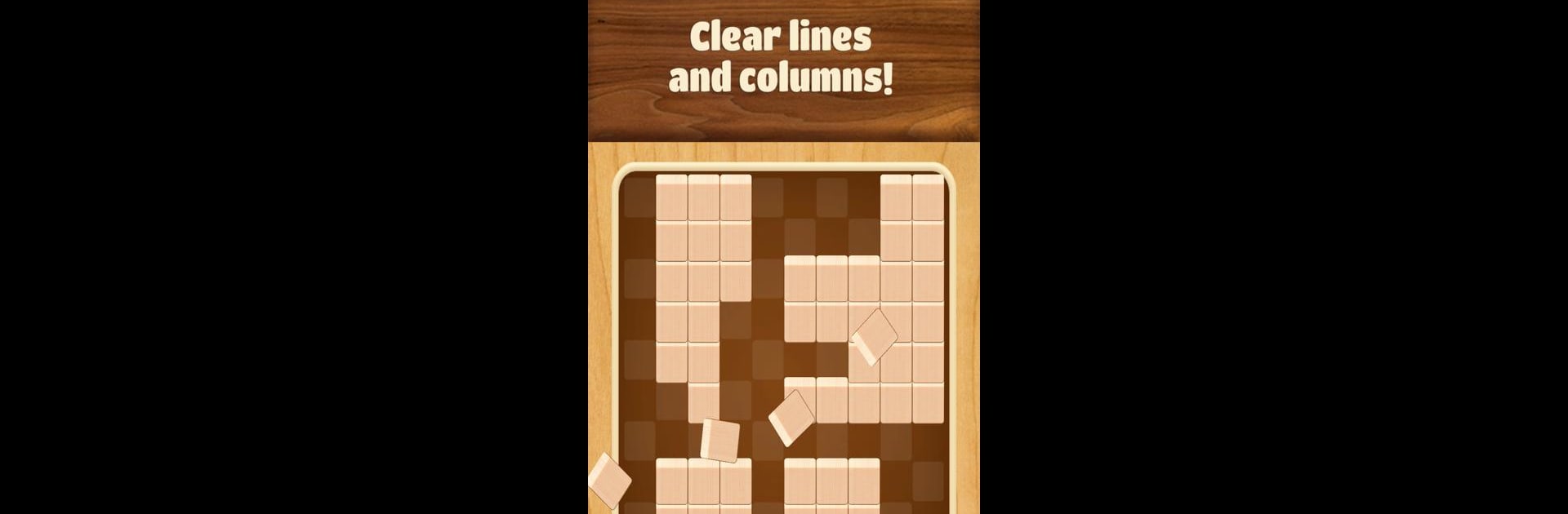

Puzzle Blast
Mainkan di PC dengan BlueStacks – platform Game-Game Android, dipercaya oleh lebih dari 500 juta gamer.
Halaman Dimodifikasi Aktif: 19 Januari 2020
Play Puzzle Blast on PC or Mac
Join millions to experience Puzzle Blast, an exciting Puzzle game from Loop Games. With BlueStacks App Player, you are always a step ahead of your opponent, ready to outplay them with faster gameplay and better control with the mouse and keyboard on your PC or Mac.
About the Game
If you’re in the mood for something that’s both calming and sneakily addictive, Puzzle Blast might hit the spot. At its core, it’s all about arranging blocks on a board—no timers, no rush, just pure focus. Whether you’re looking to zone out for a few minutes or get competitive with your high score, this puzzle experience from Loop Games offers a simple setup with surprisingly deep strategy. Best part? You can pick up and play whenever you want, even if you’re sneaking in a round while waiting for your coffee.
Game Features
-
Pick Up and Play
Want to jump in for only a few minutes, or maybe you’re set for a longer session? You can start or pause your game anytime—your progress is always right where you left it. -
Absolutely No Timers
Take your time. There’s no countdown making you panic, so you can move the blocks at whatever pace works for you. It’s great for relaxing, but also for plotting your next big score. -
Satisfying Puzzles
Arrange blocks and clear both rows and columns, aiming for those perfect lines. It’s easy to learn in minutes, though you may find yourself coming up with new strategies as you play. -
High Score Challenge
Think you’ve got a knack for strategy? Try to outdo your own record. Every new game is a chance to push your score higher. -
Smooth on Any Screen
The controls feel right at home, whether you’re playing on your phone or using BlueStacks for something bigger. Responsive taps, clean visuals—no fuss. -
Play Anywhere, Anytime
There’s no need for a network connection. Puzzle Blast fits around your schedule, waiting for you whenever you need a brain break.
Get ready for a buttery smooth, high-performance gaming action only on BlueStacks.
Mainkan Puzzle Blast di PC Mudah saja memulainya.
-
Unduh dan pasang BlueStacks di PC kamu
-
Selesaikan proses masuk Google untuk mengakses Playstore atau lakukan nanti
-
Cari Puzzle Blast di bilah pencarian di pojok kanan atas
-
Klik untuk menginstal Puzzle Blast dari hasil pencarian
-
Selesaikan proses masuk Google (jika kamu melewati langkah 2) untuk menginstal Puzzle Blast
-
Klik ikon Puzzle Blast di layar home untuk membuka gamenya


