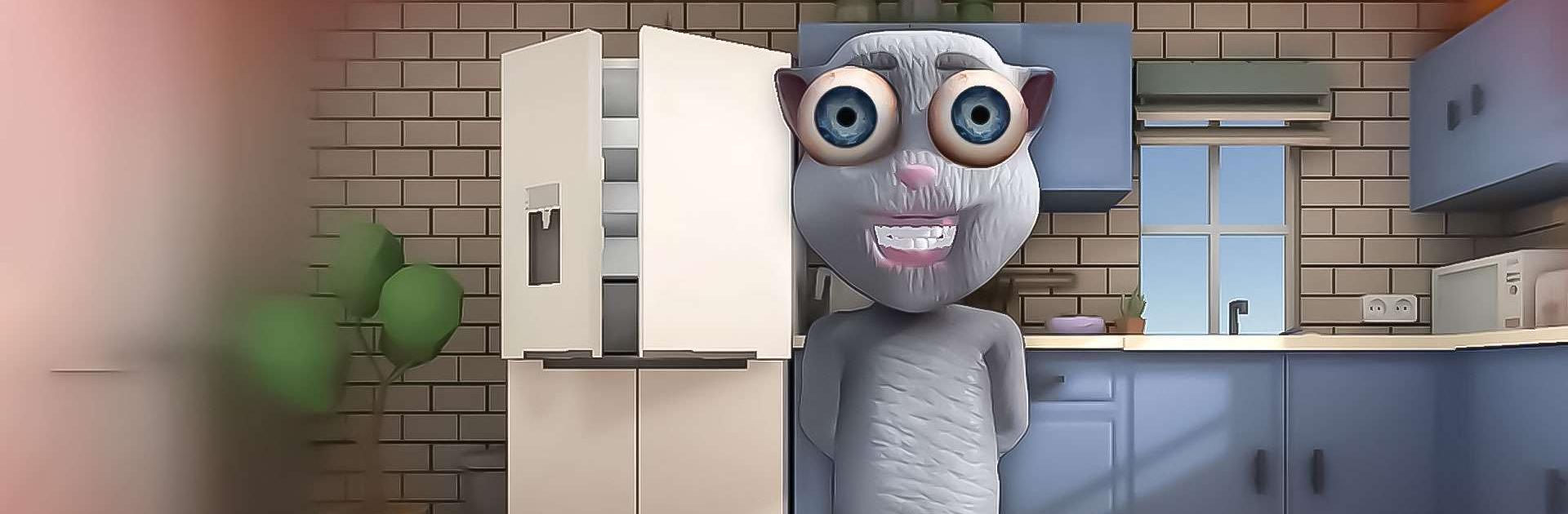
Scary Juan
Mainkan di PC dengan BlueStacks – platform Game-Game Android, dipercaya oleh lebih dari 500 juta gamer.
Halaman Dimodifikasi Aktif: Aug 23, 2024
Play Talking Juan on PC or Mac
Talking Juan is a simulation game developed by Luis_Dev. BlueStacks app player is the best platform (emulator) to play this Android game on your PC or Mac for an immersive gaming experience!
Play Talking Juan on PC and enjoy this simulation game from the large and gorgeous display on your PC! Taking care of cats has always been a challenging assignment. Get in the game and unlock extra skills and abilities to cater to your cat!
In the Talking Juan PC game, you adopt a cute cat, interact with her, and enjoy a thrilling and fun adventure together! Start with small supplies, but unlock and pick up several collectibles to keep your cat jovial always!
Respond quickly and execute wise actions on time to keep your cat happy! Progress through the game and discover lots of items to upgrade and unlock. Get creative and combine different items and see what makes your cat happy.
Explore many exotic locations to find secret treasures and unlock mini-games. Be sure to customize your cat’s look as you like, bathe her, feed her, and keep her happy!
Are you ready for this thrilling adventure with your cat? Download Talking Juan on PC to play this exciting pet simulation game!
Mainkan Scary Juan di PC Mudah saja memulainya.
-
Unduh dan pasang BlueStacks di PC kamu
-
Selesaikan proses masuk Google untuk mengakses Playstore atau lakukan nanti
-
Cari Scary Juan di bilah pencarian di pojok kanan atas
-
Klik untuk menginstal Scary Juan dari hasil pencarian
-
Selesaikan proses masuk Google (jika kamu melewati langkah 2) untuk menginstal Scary Juan
-
Klik ikon Scary Juan di layar home untuk membuka gamenya



