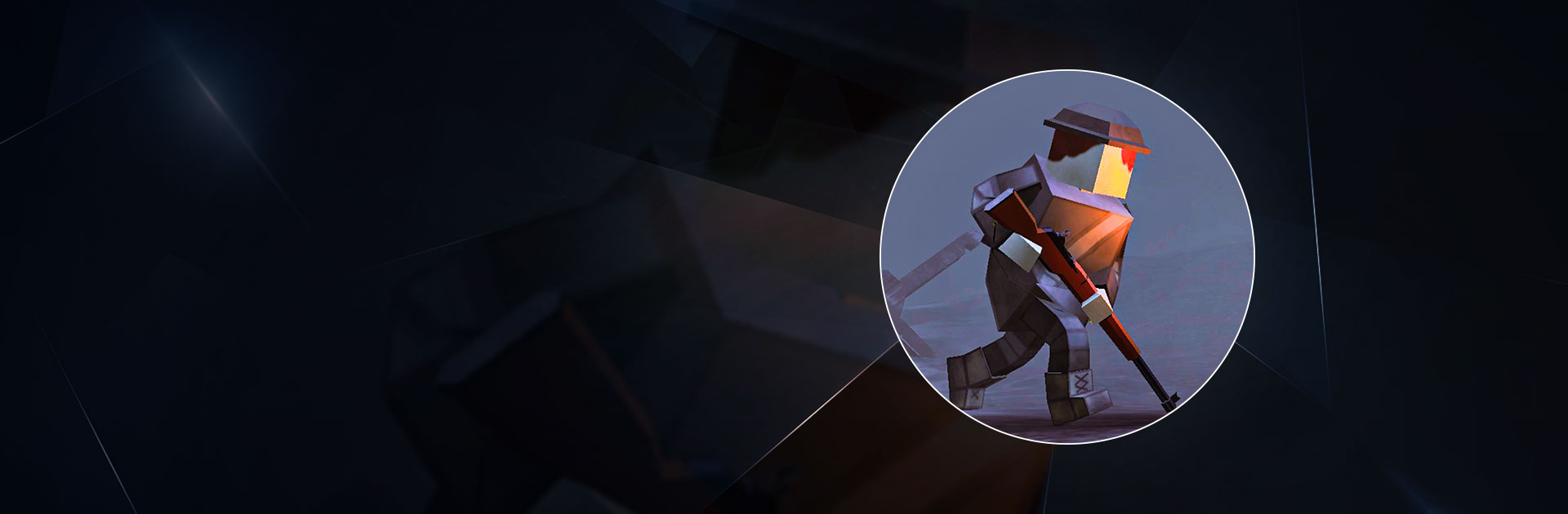
Polyfield
Play on PC with BlueStacks – the Android Gaming Platform, trusted by 500M+ gamers.
Page Modified on: Mar 5, 2023
Play Polyfield on PC
Polyfield is an action game developed by Mohammad Alizade. BlueStacks app player is the best platform (emulator) to play this Android game on your PC or Mac for an immersive gaming experience!
Play Polyfield on PC and enjoy this offline tactical shooter action game from the large and gorgeous display on your PC! Destroy your opponents and go on shooting sprees in real time!
In the Polyfield PC game, you’re randomly designated to one of two war squads, and you must work together with your squad to eliminate the opposing one. Kill an opponent and receive a flag as a victory symbol. The team that exhausts their flag supply first loses!
Enjoy a multiplayer first-person shooter game with a stylized World War II theme that can be played offline against bots. Fight large-scale 32vs32 multiplayer combats with a variety of camera angles.
Check out the brand-new additional features, such as weapons, gyro aim, health regeneration, closer spawn on deathmatches, and more! Get your weapons; the enemies have laid in ambush.
Can you take them all out? It’s time to find out! Download Polyfield on PC to play this exciting action game!
Play Polyfield on PC. It’s easy to get started.
-
Download and install BlueStacks on your PC
-
Complete Google sign-in to access the Play Store, or do it later
-
Look for Polyfield in the search bar at the top right corner
-
Click to install Polyfield from the search results
-
Complete Google sign-in (if you skipped step 2) to install Polyfield
-
Click the Polyfield icon on the home screen to start playing

