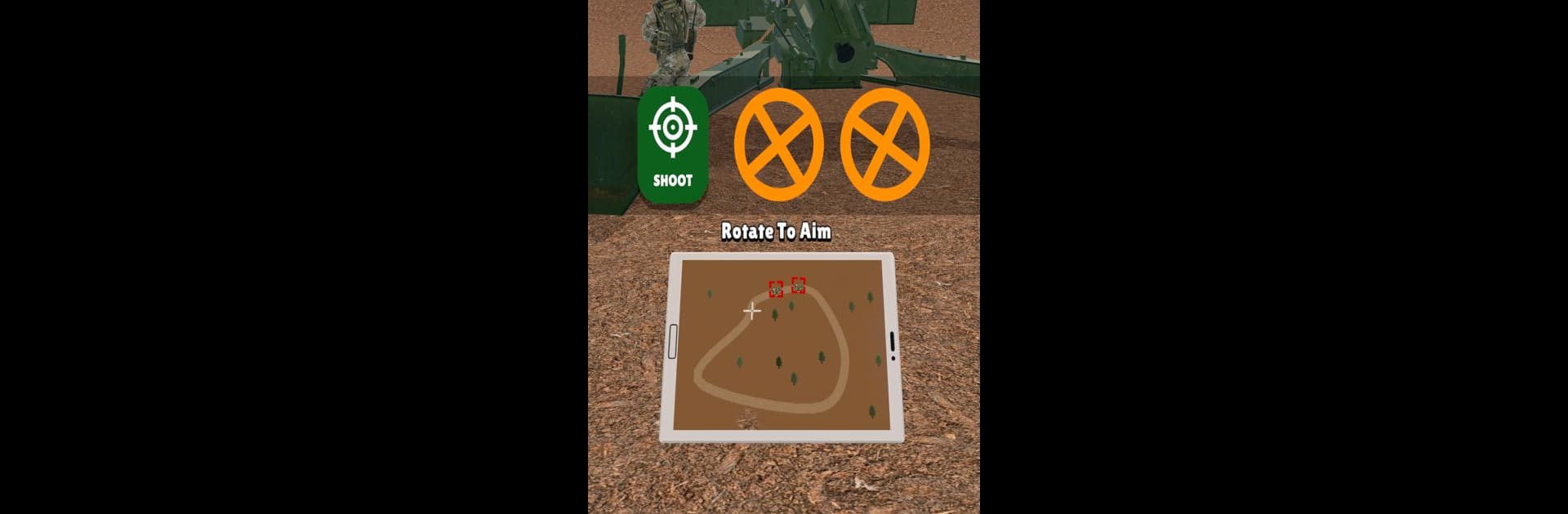

Modern Cannon Strike
Gioca su PC con BlueStacks: la piattaforma di gioco Android, considerata affidabile da oltre 500 milioni di giocatori.
Pagina modificata il: 23 gen 2023
Play Modern Cannon Strike on PC or Mac
Bring your A-game to Modern Cannon Strike, the Arcade game sensation from Yso Corp. Give your gameplay the much-needed boost with precise game controls, high FPS graphics, and top-tier features on your PC or Mac with BlueStacks.
About the Game
Modern Cannon Strike brings a fresh and lively spin to arcade action, dropping you right into the driver’s seat of a wild cannon. Your job? Outsmart and outshoot tank targets using some surprisingly creative tactics. You’ll rotate wheels, fine-tune your aim, and pull off some pretty satisfying shots—all with just a tap and a sense of timing. Whether you’re looking for a quick bit of fun or the kind of game that challenges your reflexes, this one’s got something to keep you coming back.
Game Features
-
Wheel Rotation Controls:
Twist and spin those wheels to angle your cannon just right. It’s not just point-and-shoot; there’s a hands-on feel here that adds a playful challenge to your shot setup. -
Strategic Targeting:
Check out the display at the bottom for clues on your next target. It’s like having a mini radar that keeps you on your toes, especially when things speed up. -
Timing-Based Shots:
It’s all about catching the perfect moment to fire. Nail your timing and watch those tanks explode, or miss and, well, try not to let it bug you! -
Casual Arcade Action:
This isn’t just about high scores—it’s quick, colorful, and super easy to hop in and start having fun, whether you’re killing a few minutes or getting serious about your cannon skills. -
Easy to Pick Up:
No complicated instructions or drawn-out tutorials. Just launch Modern Cannon Strike and you’re in the action—on mobile or with a little extra room on BlueStacks.
Ready to top the leaderboard? We bet you do. Let precise controls and sharp visuals optimized on BlueStacks lead you to victory.
Gioca Modern Cannon Strike su PC. È facile iniziare.
-
Scarica e installa BlueStacks sul tuo PC
-
Completa l'accesso a Google per accedere al Play Store o eseguilo in un secondo momento
-
Cerca Modern Cannon Strike nella barra di ricerca nell'angolo in alto a destra
-
Fai clic per installare Modern Cannon Strike dai risultati della ricerca
-
Completa l'accesso a Google (se hai saltato il passaggio 2) per installare Modern Cannon Strike
-
Fai clic sull'icona Modern Cannon Strike nella schermata principale per iniziare a giocare



