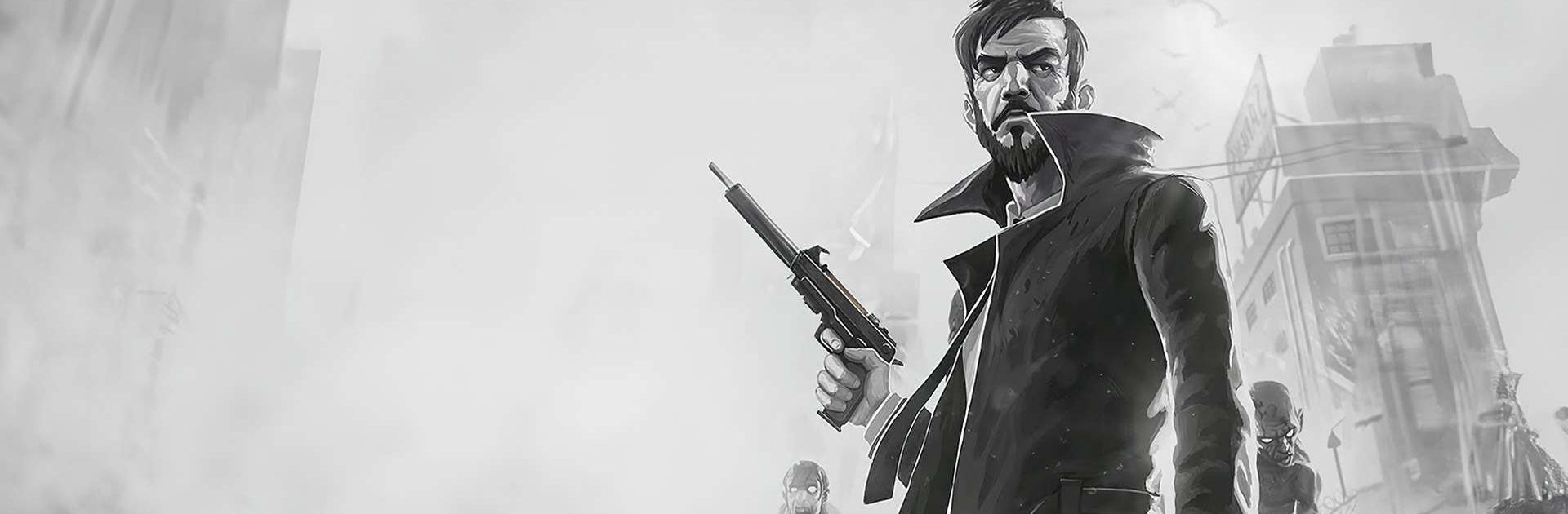
Until Dead - Think to Survive
Jogue no PC com BlueStacks - A Plataforma de Jogos Android, confiada por mais de 500 milhões de jogadores.
Página modificada em: 23 de jul. de 2020
Play Until Dead - Think to Survive on PC
Until Dead – Think to Survive is a Puzzle game developed by Monomyto Game Studio. BlueStacks app player is the best platform to play this Android game on your PC or Mac for an immersive gaming experience.
Prepare for the ultimate test of survival as the Zombie Apocalypse descends upon us in “Until Dead – Think to Survive.” In this riveting turn-based puzzle game, your strategic thinking is your most valuable asset as you navigate through hordes of relentless undead.
As one of the last survivors, you’ll find yourself in a race against time and the ever-advancing zombie onslaught. But in this game, it’s not just about brawn – your wits will determine your fate. Every move is critical, and every decision could mean the difference between life and death.
“Until Dead” offers a unique gameplay experience that sets it apart from traditional zombie-themed games. It challenges you to think several steps ahead, considering every option and potential outcome. With each turn, you’ll be forced to analyze the situation, assess your resources, and determine the best course of action to survive.
The game brilliantly combines the intensity of a zombie apocalypse with the strategic depth of a puzzle game. It’s a dynamic fusion that promises endless hours of engaging gameplay, keeping you on the edge of your seat as you devise your next move.
So, if you’re ready to pit your intellect against the relentless undead horde, “Until Dead – Think to Survive” is the game that will put your strategic thinking to the ultimate test. Can you outsmart the zombies, adapt to the ever-changing circumstances, and ensure your survival in this post-apocalyptic world? Your journey begins now. Enjoy this game with BlueStacks today!
Jogue Until Dead - Think to Survive no PC. É fácil começar.
-
Baixe e instale o BlueStacks no seu PC
-
Conclua o login do Google para acessar a Play Store ou faça isso mais tarde
-
Procure por Until Dead - Think to Survive na barra de pesquisa no canto superior direito
-
Clique para instalar Until Dead - Think to Survive a partir dos resultados da pesquisa
-
Conclua o login do Google (caso você pulou a etapa 2) para instalar o Until Dead - Think to Survive
-
Clique no ícone do Until Dead - Think to Survive na tela inicial para começar a jogar

