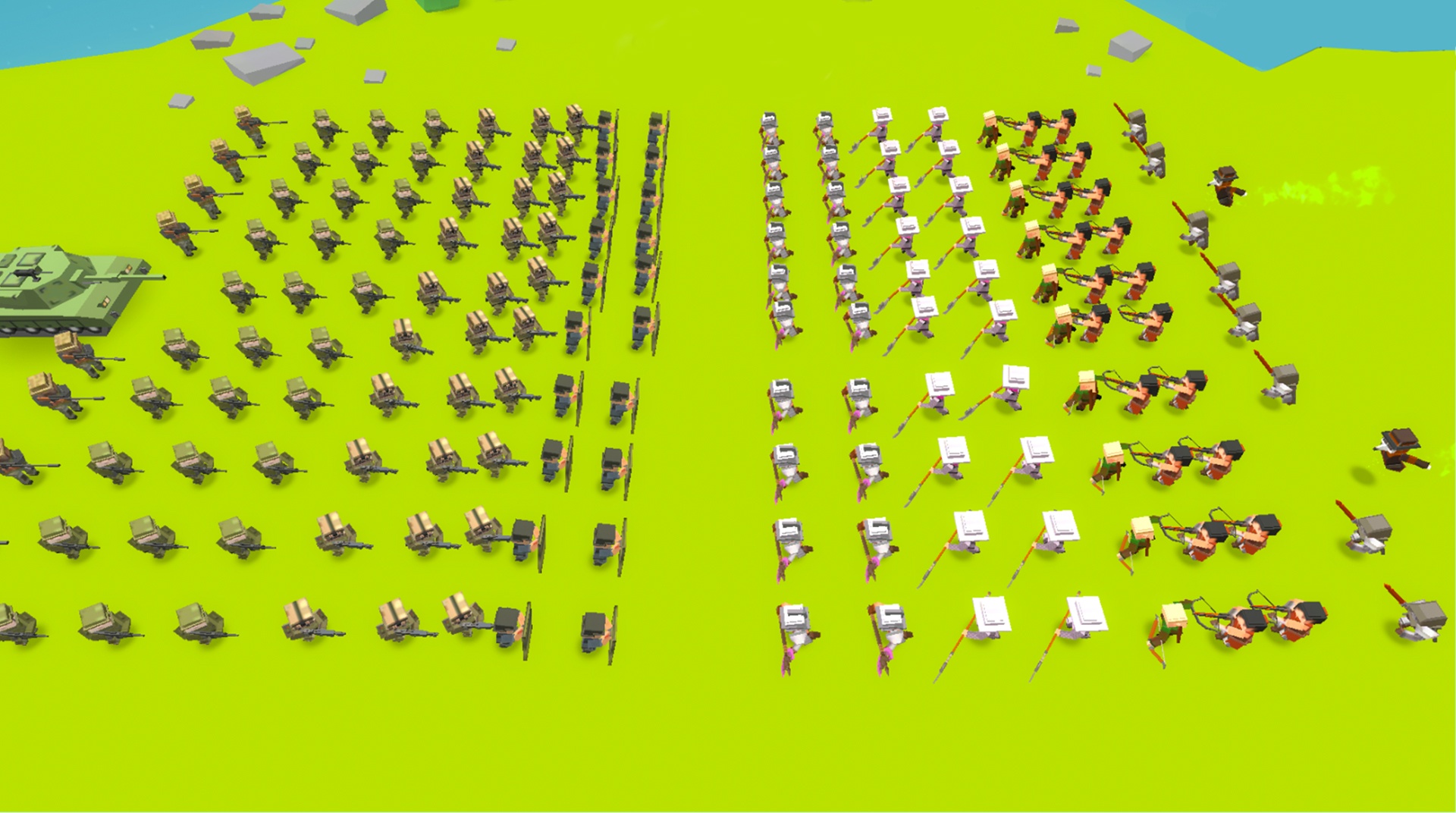
Tactical Battle Simulator
Play on PC with BlueStacks – the Android Gaming Platform, trusted by 500M+ gamers.
Page Modified on: May 27, 2018
Play Tactical Battle Simulator on PC
Prepare yourself: you are about to enter an epic battle simulator with 86 unique units to fight with. Command your army carefully and slay your enemies in epic battle royale rounds! Play Tactical Battle Simulator on PC and MAC with BlueStacks and fight your way to the top of the leader board why you deal with more than one character at a time. Collect epic creatures like dragons and demons and earn as much gold as you can to unlock new units. Upgrade them and form a powerful army to overcome your enemies. Not enough for you? Maybe you didn’t understand it: it’s a battle simulator! And it’s up to you to control both armies and set up a huge and epic battles with dozens of strategies and hundreds of powerful characters at both sides. Maybe it looks clearer now? So just play Tactical Battle Simulator on PC with BlueStacks and prove you’ve got your knowledge amongst great wars and epic battles.
Play Tactical Battle Simulator on PC. It’s easy to get started.
-
Download and install BlueStacks on your PC
-
Complete Google sign-in to access the Play Store, or do it later
-
Look for Tactical Battle Simulator in the search bar at the top right corner
-
Click to install Tactical Battle Simulator from the search results
-
Complete Google sign-in (if you skipped step 2) to install Tactical Battle Simulator
-
Click the Tactical Battle Simulator icon on the home screen to start playing

