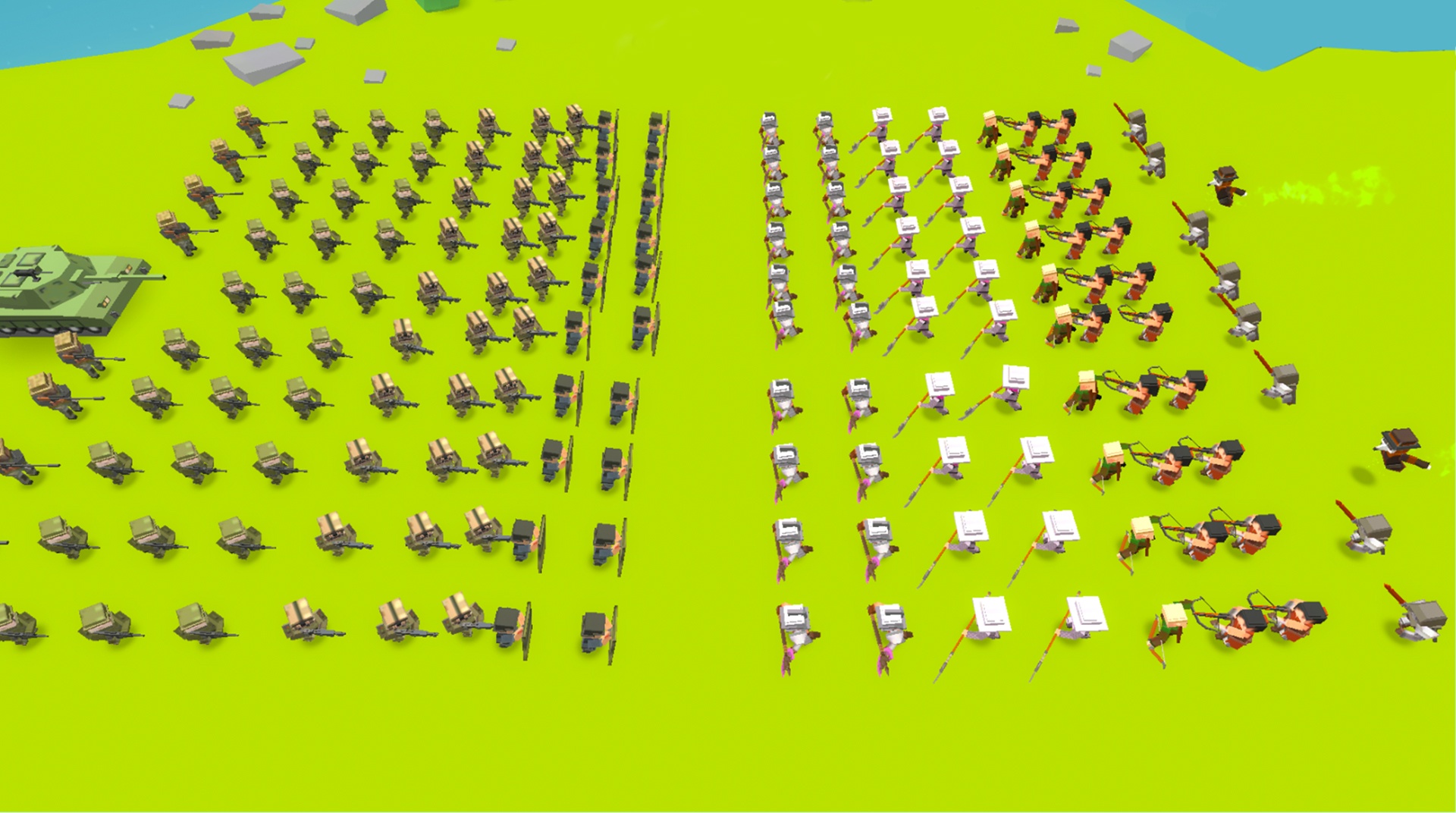
Tactical Battle Simulator
Juega en PC con BlueStacks: la plataforma de juegos Android, en la que confían más de 500 millones de jugadores.
Página modificada el: 27 de mayo de 2018
Play Tactical Battle Simulator on PC
Prepare yourself: you are about to enter an epic battle simulator with 86 unique units to fight with. Command your army carefully and slay your enemies in epic battle royale rounds! Play Tactical Battle Simulator on PC and MAC with BlueStacks and fight your way to the top of the leader board why you deal with more than one character at a time. Collect epic creatures like dragons and demons and earn as much gold as you can to unlock new units. Upgrade them and form a powerful army to overcome your enemies. Not enough for you? Maybe you didn’t understand it: it’s a battle simulator! And it’s up to you to control both armies and set up a huge and epic battles with dozens of strategies and hundreds of powerful characters at both sides. Maybe it looks clearer now? So just play Tactical Battle Simulator on PC with BlueStacks and prove you’ve got your knowledge amongst great wars and epic battles.
Juega Tactical Battle Simulator en la PC. Es fácil comenzar.
-
Descargue e instale BlueStacks en su PC
-
Complete el inicio de sesión de Google para acceder a Play Store, o hágalo más tarde
-
Busque Tactical Battle Simulator en la barra de búsqueda en la esquina superior derecha
-
Haga clic para instalar Tactical Battle Simulator desde los resultados de búsqueda
-
Complete el inicio de sesión de Google (si omitió el paso 2) para instalar Tactical Battle Simulator
-
Haz clic en el ícono Tactical Battle Simulator en la pantalla de inicio para comenzar a jugar

