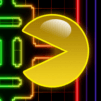Ms. PAC-MAN
Juega en PC con BlueStacks: la plataforma de juegos Android, en la que confían más de 500 millones de jugadores.
Página modificada el: 9 de enero de 2020
Play Ms. PAC-MAN on PC or Mac
In order to truly reign and share your kingdom with prosperity and honor, a good king needs a queen, don’t you agree? Well, that said, how about finally giving the king of arcades the companion he deserves? Play MS. PAC-MAN on PC and Mac with BlueStacks and say hello to MS. PAC-MAN, the queen behind all her husband’s success and long years of reigning. Find yourself lost in new mazes looking for pac-dots to eat and avoiding new pesky ghosts! A good king is only as good as the queen by his side, and it was about time PAC had a marriage to be proud of. Play through classic mazes in old school 8-bit arcade action, just like it always was, and find yourself in the middle of a retro adventure where the most powerful couple of videogames finally get the chance to meet! Earn the highest score you manage to get and discover days and days of perfect gameplay and electrifying situations. Is there any need to say how classic this title already is? We believe not! Download MS. PAC-MAN on PC with BlueStacks and make Mr. and Mrs. PAC life happily ever after, just like you while playing it!
Juega Ms. PAC-MAN en la PC. Es fácil comenzar.
-
Descargue e instale BlueStacks en su PC
-
Complete el inicio de sesión de Google para acceder a Play Store, o hágalo más tarde
-
Busque Ms. PAC-MAN en la barra de búsqueda en la esquina superior derecha
-
Haga clic para instalar Ms. PAC-MAN desde los resultados de búsqueda
-
Complete el inicio de sesión de Google (si omitió el paso 2) para instalar Ms. PAC-MAN
-
Haz clic en el ícono Ms. PAC-MAN en la pantalla de inicio para comenzar a jugar