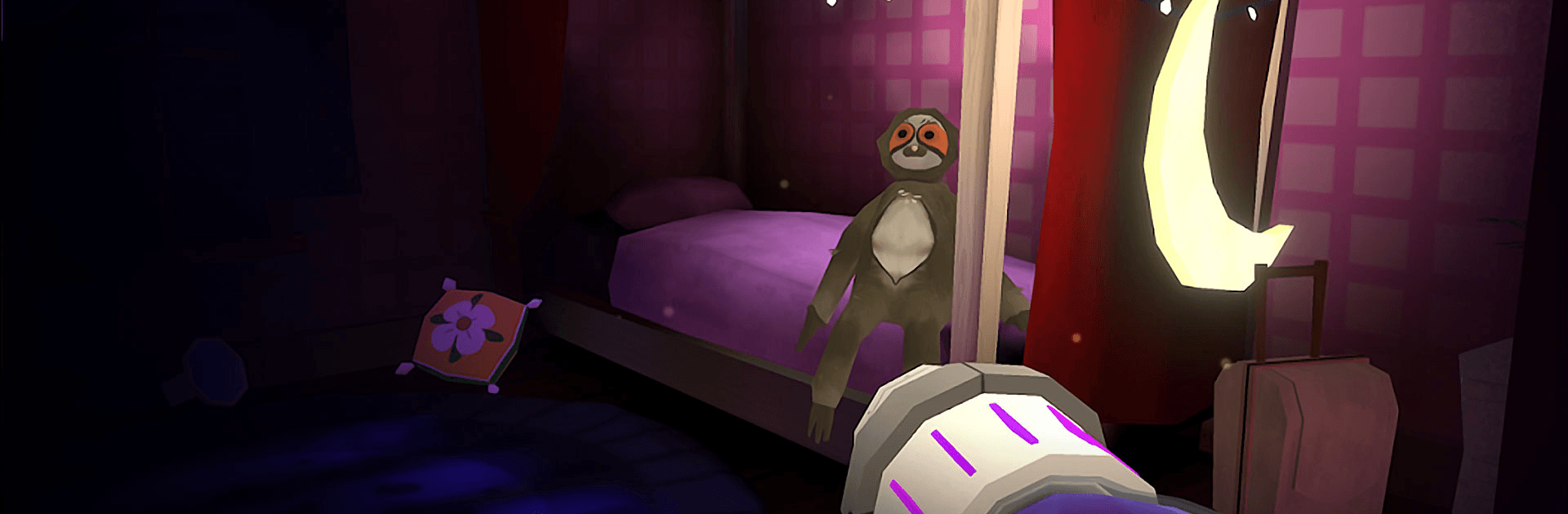
FGTeeV Goozy
BlueStacksを使ってPCでプレイ - 5憶以上のユーザーが愛用している高機能Androidゲーミングプラットフォーム
Play FGTeeV Goozy on PC
FGTeeV Goozy is an Action game developed by BDT Digital. BlueStacks app player is the best platform to play this Android game on your PC or Mac for an immersive gaming experience.
The FGTeeV family needs your help! Get ready for a puzzle-solving action adventure like never before as you explore the strange and wacky house of the eccentric Dr. Jax! Jax’s abode is filled from top to bottom with advanced and impractical technologies, use your Multitool to solve various puzzles scattered throughout the home
Keep your wits about you — there might be something (or someone) moving about the house’s levels, including weird experiments that have escaped from their cages. By the way, where is Dr. Jax, anyway?
See the FGTeeV familly from a whole new perspective as you complete various objectives in a quest-filled adventure for all ages. Get ready for a bit of creepy fun — you might run into a few things that will have you jumping out of your seat! Pay attention to your environment and keep track of all the hints and clues you find in order to solve the puzzles and save the FGTeeV family.
Get ready for a spooky good time when you play FGTeeV Goozy on PC with BlueStacks!
FGTeeV GoozyをPCでプレイ
-
BlueStacksをダウンロードしてPCにインストールします。
-
GoogleにサインインしてGoogle Play ストアにアクセスします。(こちらの操作は後で行っても問題ありません)
-
右上の検索バーにFGTeeV Goozyを入力して検索します。
-
クリックして検索結果からFGTeeV Goozyをインストールします。
-
Googleサインインを完了してFGTeeV Goozyをインストールします。※手順2を飛ばしていた場合
-
ホーム画面にてFGTeeV Goozyのアイコンをクリックしてアプリを起動します。

