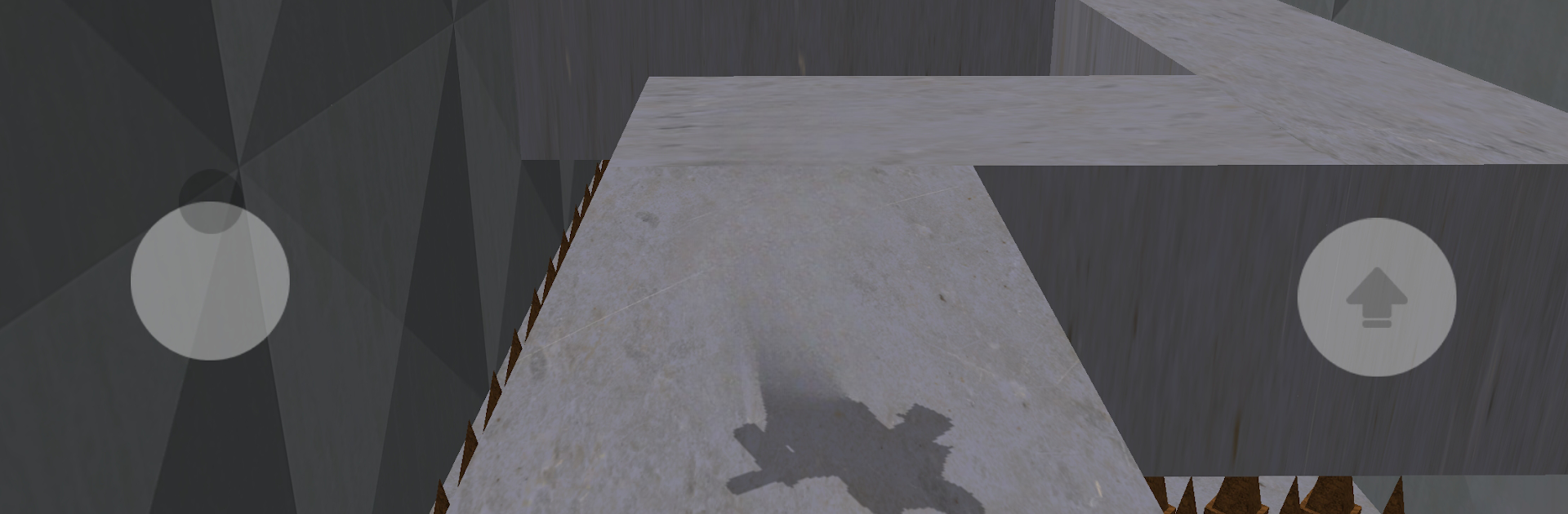

Parkour Master: Escape Game
Gioca su PC con BlueStacks: la piattaforma di gioco Android, considerata affidabile da oltre 500 milioni di giocatori.
Pagina modificata il: 11 dic 2024
Play Parkour Master: Escape Game on PC or Mac
Explore a whole new adventure with Parkour Master: Escape Game, a Casual game created by H2T GLOBAL PTE. LTD.. Experience great gameplay with BlueStacks, the most popular gaming platform to play Android games on your PC or Mac.
About the Game
Ready for a wild run? Parkour Master: Escape Game drops you right into a maze of spooky rooms loaded with nasty traps. Your goal? Outsmart whatever—or whoever—is chasing you and bust your way out. Quick moves, keen reflexes, and a bit of guts are the only things between you and freedom in this casual adventure from H2T GLOBAL PTE. LTD.
Game Features
-
Tricky Maps Every Time
You never know what’s waiting around the next corner. Every level gives you a different layout—no stale, repeat runs here. Each map pulls you in with new twists, keeping the escape fresh. -
Obstacle Mayhem
From sneaky traps underfoot to wild jumps and climbs, there’s a new challenge at each turn. You’ll need sharp reflexes and some real creativity to dodge it all. -
Sleek 3D Visuals & Intense Sound
The 3D graphics are pretty eye-catching, and the sound effects crank up the tension. Crashing gates, creaky doors, and the rush of footsteps? They all pile on to make things more intense. -
Easy, Responsive Controls
Controls are smooth and simple, letting you focus on quick parkour action instead of fiddling with awkward buttons. If you’re looking for extra control, try running through those obstacle courses using BlueStacks. -
Brain and Reflex Bender
It’s not just about moving fast—you’ll need to think fast, too. Each room might hide a surprise, so planning your route and reacting quickly is just as important as raw speed.
Ready to top the leaderboard? We bet you do. Let precise controls and sharp visuals optimized on BlueStacks lead you to victory.
Gioca Parkour Master: Escape Game su PC. È facile iniziare.
-
Scarica e installa BlueStacks sul tuo PC
-
Completa l'accesso a Google per accedere al Play Store o eseguilo in un secondo momento
-
Cerca Parkour Master: Escape Game nella barra di ricerca nell'angolo in alto a destra
-
Fai clic per installare Parkour Master: Escape Game dai risultati della ricerca
-
Completa l'accesso a Google (se hai saltato il passaggio 2) per installare Parkour Master: Escape Game
-
Fai clic sull'icona Parkour Master: Escape Game nella schermata principale per iniziare a giocare



