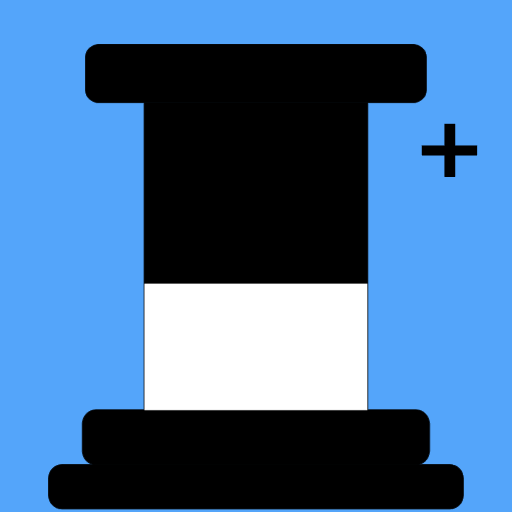A320 Virtual Walk-around
Gioca su PC con BlueStacks: la piattaforma di gioco Android, considerata affidabile da oltre 500 milioni di giocatori.
Pagina modificata il: 26 maggio 2017
Play A320 Virtual Walk-around on PC
3D interactivity will add an unprecedented depth to aviation training by turning pilots from passive observers into active, hands-on participants. Now you can use simple, intuitive multi-touch gestures to navigate through basic Airbus walk-around training. Tablet computer empowers pilots to play in realistic virtual learning environment, allowing them to learn with ease anytime, anywhere.
Please note that this product should not be used as a reference for commercial operation. Pilots should refer to their own manuals due to airline customization and local regulation. This product is designed for pilots to engage a unique 3D training experience and explore endless possibilities of tablet.
Thank you for downloading Airbus A320 Virtual Walk-around. If you support this idea to study all your initial and recurrent trainings with 3D interactivity, please rate this product and drop your valuable comments.
Please write an email to clpyang@gmail.com
Gioca A320 Virtual Walk-around su PC. È facile iniziare.
-
Scarica e installa BlueStacks sul tuo PC
-
Completa l'accesso a Google per accedere al Play Store o eseguilo in un secondo momento
-
Cerca A320 Virtual Walk-around nella barra di ricerca nell'angolo in alto a destra
-
Fai clic per installare A320 Virtual Walk-around dai risultati della ricerca
-
Completa l'accesso a Google (se hai saltato il passaggio 2) per installare A320 Virtual Walk-around
-
Fai clic sull'icona A320 Virtual Walk-around nella schermata principale per iniziare a giocare