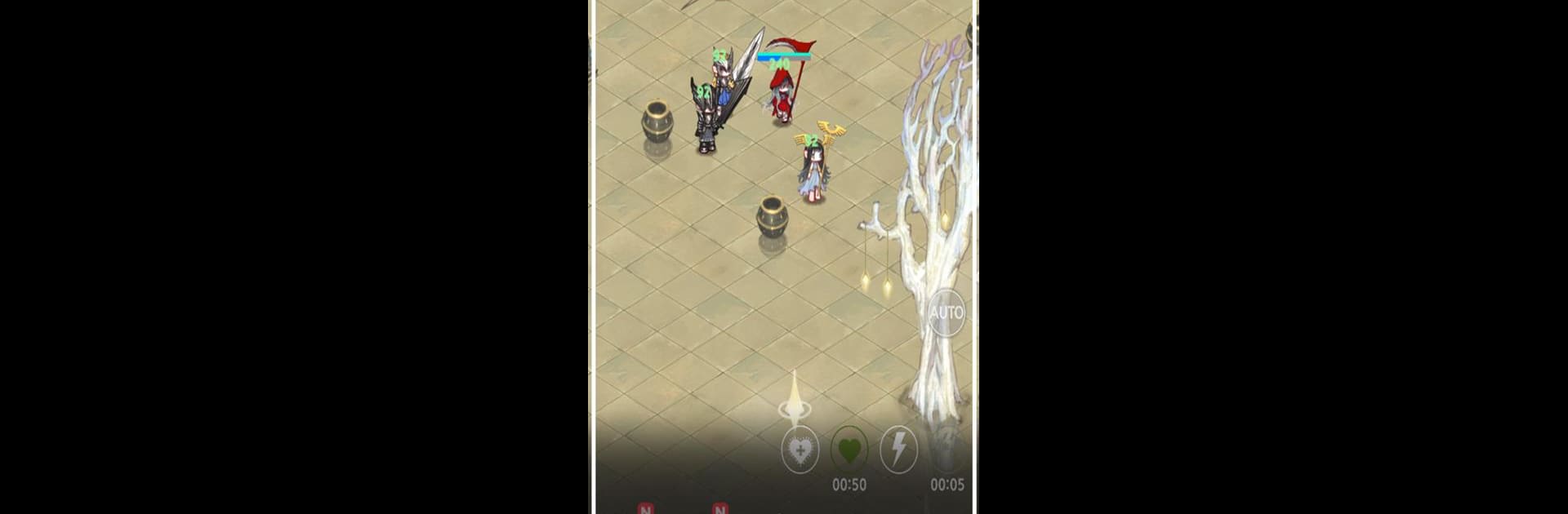

Necromancer
Juega en PC con BlueStacks: la plataforma de juegos Android, en la que confían más de 500 millones de jugadores.
Página modificada el: 27 de junio de 2018
Play Necromancer on PC or Mac
Step into the World of Necromancer, a thrilling Role Playing game from the house of PrismaThunder. Play this Android game on BlueStacks App Player and experience immersive gaming on PC or Mac.
About the Game
Necromancer by PrismaThunder puts you in the shoes of a quirky necromancer girl on a wild adventure full of monsters, magic, and weird surprises. This Role Playing title keeps things light and easy to pick up, so you can play it whenever you need a break or just want to try something new. Expect plenty of monster encounters—from the adorable to the terrifying—and a super simple RPG format that doesn’t take itself too seriously.
Game Features
- Auto Play Option: Feel like taking it easy for a bit? Necromancer lets you kick back while your character handles some of the action automatically—a handy feature when multitasking or chilling out at your desk.
- Monster Collecting Fun: You’re not just stuck with skeletons and zombies. This game throws all sorts of creatures your way. There are cuddly squirrels, fluffy rabbits, hulking dragons, majestic angels, and even those mysterious ancient gods waiting for you to summon and command.
- Skill Upgrades: As you play, mess around with a variety of skills like lightning strikes, area-freezing blizzards, and buffs that make your monsters hit even harder. It’s all about finding the right combo for each stage or boss.
- Hall of Fame Boosts: Got a monster you’re especially proud of? Summon high-grade beasts, and if they’re good enough, they’ll get their spot in the Hall of Fame. Bonus: these Hall monsters don’t hit the usual level ceiling and can keep growing stronger as you play.
- Boss Battles & Mole Hunting: There’s always a new challenge waiting, whether you’re charging into boss fights or just squashing moles for fun (yep, really). Who says RPGs can’t be playful?
- Great for Short Sessions: The minimal RPG style keeps things simple, so it’s great for killing time—nothing too complex or overwhelming to get lost in.
- BlueStacks Compatibility: Fancy playing on a bigger screen? You can easily enjoy Necromancer with BlueStacks if you want to switch things up from your phone.
Make your gaming sessions memorable with precise controls that give you an edge in close combats and visuals that pop up, bringing every character to life.
Juega Necromancer en la PC. Es fácil comenzar.
-
Descargue e instale BlueStacks en su PC
-
Complete el inicio de sesión de Google para acceder a Play Store, o hágalo más tarde
-
Busque Necromancer en la barra de búsqueda en la esquina superior derecha
-
Haga clic para instalar Necromancer desde los resultados de búsqueda
-
Complete el inicio de sesión de Google (si omitió el paso 2) para instalar Necromancer
-
Haz clic en el ícono Necromancer en la pantalla de inicio para comenzar a jugar
