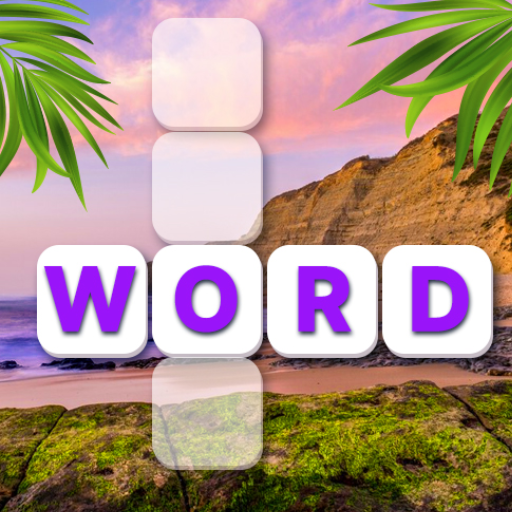Word Search: Juego de Palabras
Juega en PC con BlueStacks: la plataforma de juegos Android, en la que confían más de 500 millones de jugadores.
Página modificada el: 28 may 2024
Play Word Search - Word Puzzle Game on PC
Word search games apps and crosswords are the ultimate pastime! Here we are inviting you to an easy, yet challenging and interesting word search game app where you need to search and form words by connecting letters or sequences of letters to unlock new levels and fun tools.
Entertaining and challenging, Word Search is also a skill game, a word game app that will help expand and improve your vocabulary, improve your spelling skills, acquire more focus in problem-solving.
Challenge yourself, connect letters horizontally, vertically or diagonally, discover more and more new words and enjoy the results. The better and faster you are at searching words, the more word search levels you'll unlock. It's more than just word search and word connect, it's about earning fun rewards, using cool tools (the "rocket", hints and more) and training your brain and your vocabulary skills in the process.
With new word puzzle levels unlocked, more fun word game themes will be revealed, and with new words discovered, you'll earn more rewards.
Don't forget the Daily Puzzle - complete 5 such word puzzles in a row to win precious trophies.
Don't hesitate! Install Word Search now to play your favourite search word games. Have a blast while finding as many words as possible by joining the letters together and keep unlocking those word game levels - the more you unlock, the more fun you'll have!
Juega Word Search: Juego de Palabras en la PC. Es fácil comenzar.
-
Descargue e instale BlueStacks en su PC
-
Complete el inicio de sesión de Google para acceder a Play Store, o hágalo más tarde
-
Busque Word Search: Juego de Palabras en la barra de búsqueda en la esquina superior derecha
-
Haga clic para instalar Word Search: Juego de Palabras desde los resultados de búsqueda
-
Complete el inicio de sesión de Google (si omitió el paso 2) para instalar Word Search: Juego de Palabras
-
Haz clic en el ícono Word Search: Juego de Palabras en la pantalla de inicio para comenzar a jugar