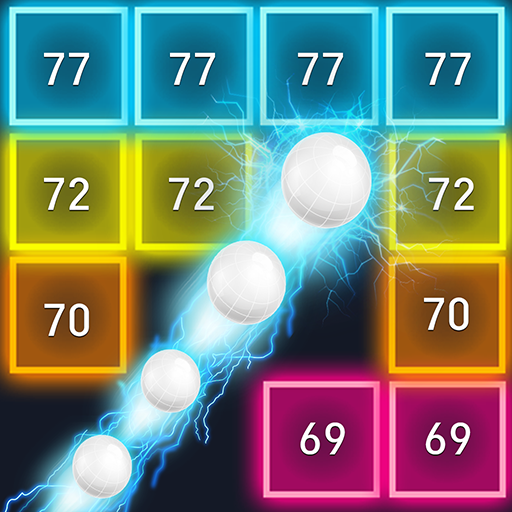Magic Brick
Mainkan di PC dengan BlueStacks – platform Game-Game Android, dipercaya oleh lebih dari 500 juta gamer.
Halaman Dimodifikasi Aktif: 18 Oktober 2019
Play Magic Brick on PC
—FREE and offline playable!
—Rich in Modes
—Easy to Play
Three Modes:
Mode 1:Challenging levels
Eliminate all ice blocks that appear to pass!
Mode 2: Classic puzzling
Fill the lines and clear the bricks. The more bricks you clear, the more coins you get.
Mode 3: Let the bricks drop!
Squares will drop after clearing a line, join the ever-changing game and get your rewards!
Easy and fun, 《Magic Brick》 is a great way to spend your free time with a challenge!
Mainkan Magic Brick di PC Mudah saja memulainya.
-
Unduh dan pasang BlueStacks di PC kamu
-
Selesaikan proses masuk Google untuk mengakses Playstore atau lakukan nanti
-
Cari Magic Brick di bilah pencarian di pojok kanan atas
-
Klik untuk menginstal Magic Brick dari hasil pencarian
-
Selesaikan proses masuk Google (jika kamu melewati langkah 2) untuk menginstal Magic Brick
-
Klik ikon Magic Brick di layar home untuk membuka gamenya