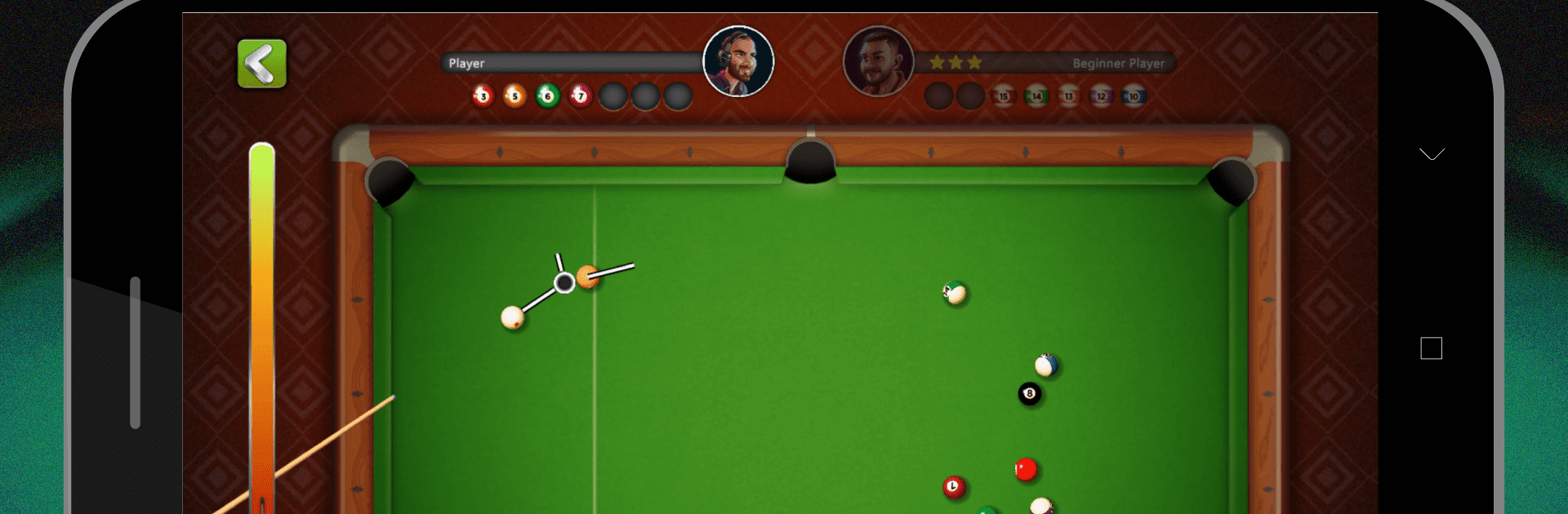
Billar Pool Bola 8
Juega en PC con BlueStacks: la plataforma de juegos Android, en la que confían más de 500 millones de jugadores.
Página modificada el: Oct 2, 2025
Play 8 Ball Billiards Offline Pool on PC or Mac
Join millions to experience 8 Ball Billiards Offline Pool, an exciting Sports game from SNG Games. With BlueStacks App Player, you are always a step ahead of your opponent, ready to outplay them with faster gameplay and better control with the mouse and keyboard on your PC or Mac.
About the Game
Get your cue ready for 8 Ball Billiards Offline Pool from SNG Games, a delightful Sports game that lets you sink balls without the need for internet. You won’t have to wait around for opponents; just jump into a game whenever you feel like it. Packed with exciting challenges, you can play solo against smart AI or compete in tournaments to climb the rankings.
Game Features
-
Offline Billiard Enjoyment: No Wi-Fi? No problem! Play against bots with impressive AI, anytime, anywhere. Perfect for those quiet moments when you just want to hit some balls.
-
Online Multiplayer: Feel like testing your skills? Challenge real players in thrilling online matches and prove you’re the best in the virtual pool hall.
-
Variety of Modes: Mix up your gameplay! Switch between 8 ball and 9 ball modes to keep things fresh and exciting.
-
Tournaments and Levels: Progress through 100 engaging levels and participate in tournaments for that sweet spot on the leaderboard.
-
Unlock and Upgrade: Play for coins, buy cool upgrades, and hone your skills like a pro on BlueStacks.
Be the MVP in your squad. Play now on BlueStacks and show the world who’s the boss.
Juega Billar Pool Bola 8 en la PC. Es fácil comenzar.
-
Descargue e instale BlueStacks en su PC
-
Complete el inicio de sesión de Google para acceder a Play Store, o hágalo más tarde
-
Busque Billar Pool Bola 8 en la barra de búsqueda en la esquina superior derecha
-
Haga clic para instalar Billar Pool Bola 8 desde los resultados de búsqueda
-
Complete el inicio de sesión de Google (si omitió el paso 2) para instalar Billar Pool Bola 8
-
Haz clic en el ícono Billar Pool Bola 8 en la pantalla de inicio para comenzar a jugar




