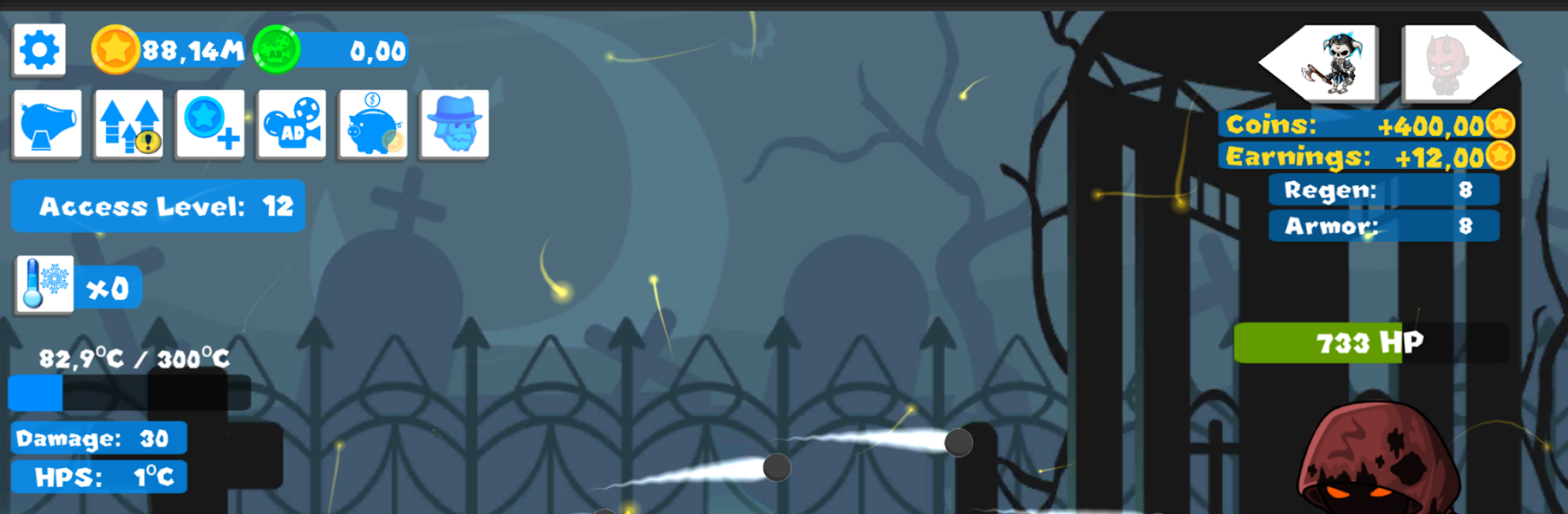

Idle Cannon Quest: Tap Clicker
Juega en PC con BlueStacks: la plataforma de juegos Android, en la que confían más de 500 millones de jugadores.
Página modificada el: Nov 10, 2024
Play Idle Cannon Quest - Tap Clicker Tycoon on PC or Mac
Step into the World of Idle Cannon Quest – Tap Clicker Tycoon, a thrilling Arcade game from the house of Smile Lab Games. Play this Android game on BlueStacks App Player and experience immersive gaming on PC or Mac.
About the Game
Idle Cannon Quest – Tap Clicker Tycoon from Smile Lab Games is all about outsmarting waves of quirky monsters with just a tap (or two). You’re handed a trusty cannon and set loose in a world packed with action, upgrades, and zany creatures. Whether you’re casually blasting baddies, tinkering with upgrades, or checking in on your loot after work, there’s always something going on. It’s an Arcade game, but with that addictive tap-and-collect style that keeps things moving, even when you’re away.
Game Features
-
Tap to Blast
The controls couldn’t get any simpler—tap your screen to fire away and watch monsters go flying. It’s all about timing and picking the right moment, but anyone can pick it up in seconds. -
Loads of Upgrades
Craving more power? Upgrade your cannon, unlock funky new bullet types, and hand out fresh weapons for Old Uncle Randy. The more you invest, the wilder your firepower gets. -
All-Day Earning
You don’t have to babysit your cannon—coins pile up even when you’re not playing. Swing back later, collect your stash, and get right back in the action. -
Eight Monster Worlds
There’s not just one world—there are eight, each bursting with wacky monsters and tougher challenges around every corner. -
No Limits, No Waiting
Forget about lives or timers. You can hunt as long as you want and see just how far your cannon obsession can go. -
Thermal Challenge
Keep an eye on your cannon’s temperature—let it overheat, and those monsters will use your break to recover. Sometimes you really can get too fired up. -
Global Leaderboard
Think you’re a top-tier hunter? There’s a world leaderboard ready to show where you stand against other players. -
Special Rewards & Skills
Pick up unique bonuses and skill up as you go—there’s always something new to try with each upgrade. -
Offline Friendly
No need to worry about spotty connections. The whole game, upgrades and all, works even when you’re offline. -
Smooth PC Arcade Fun
Want a break from your phone? Playing on your PC using BlueStacks means bigger blasts and an even easier way to rule the monster-hunting charts.
Get ready for a buttery smooth, high-performance gaming action only on BlueStacks.
Juega Idle Cannon Quest: Tap Clicker en la PC. Es fácil comenzar.
-
Descargue e instale BlueStacks en su PC
-
Complete el inicio de sesión de Google para acceder a Play Store, o hágalo más tarde
-
Busque Idle Cannon Quest: Tap Clicker en la barra de búsqueda en la esquina superior derecha
-
Haga clic para instalar Idle Cannon Quest: Tap Clicker desde los resultados de búsqueda
-
Complete el inicio de sesión de Google (si omitió el paso 2) para instalar Idle Cannon Quest: Tap Clicker
-
Haz clic en el ícono Idle Cannon Quest: Tap Clicker en la pantalla de inicio para comenzar a jugar


