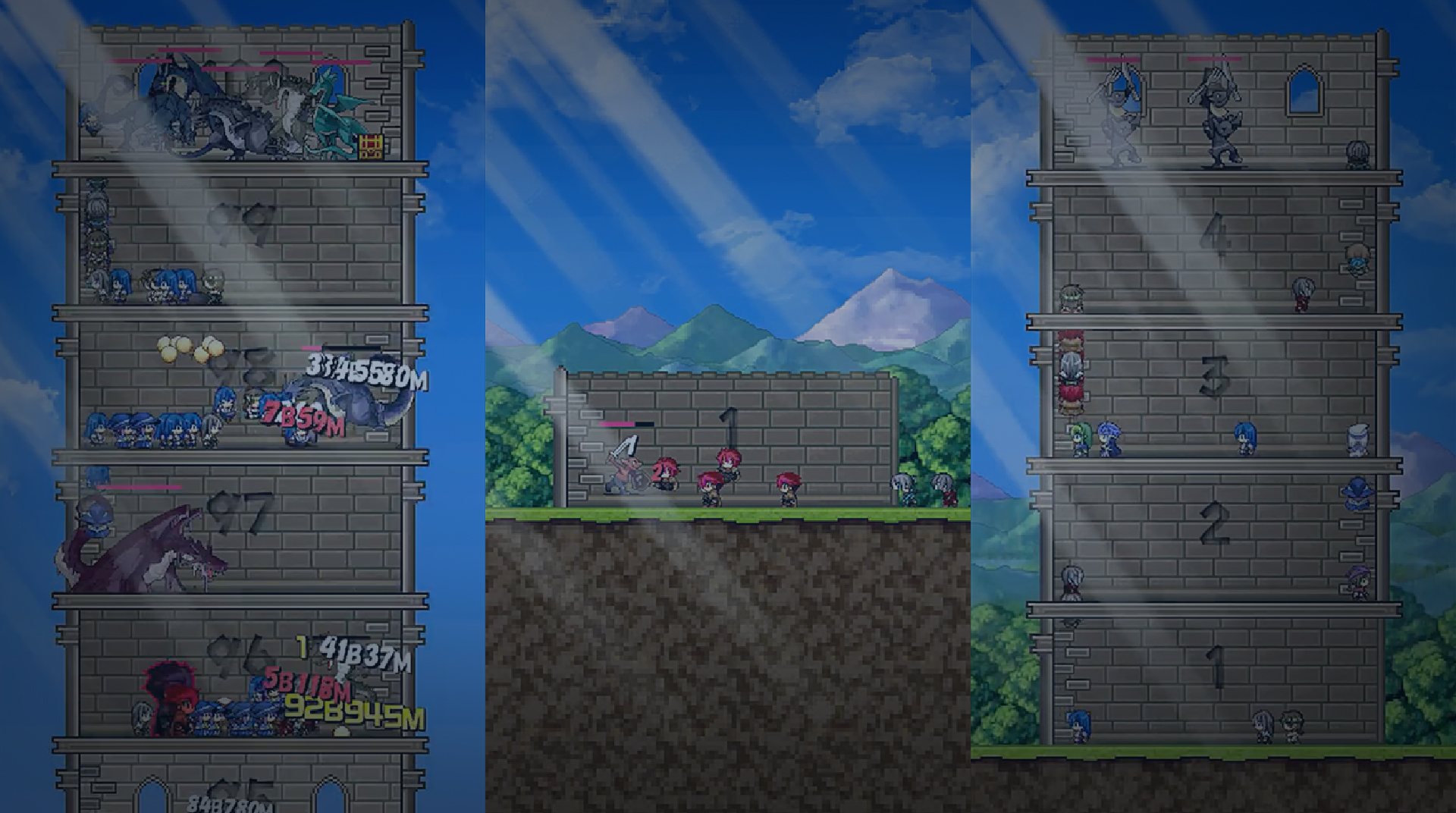
Tower of Hero
Play on PC with BlueStacks – the Android Gaming Platform, trusted by 500M+ gamers.
Page Modified on: Aug 22, 2023
Play Tower of Hero on PC
Dungeons to fill with characters? Check. Over 100 heroes to pick? Check. Monsters to smash and attack? Check! Well, is there anything else you might be in need in order to transform Tower of Hero into your next favorite title? Don’t think so! Play Tower of Hero on PC and Mac with BlueStacks and destroy as many monsters as you can with your gear and heroes! Bring as many characters as you can to the dungeons, fight those monsters, develop their abilities and clear the tower! Are you up for such a thrilling challenge? Of course you are. Who wouldn’t? Download Tower of Hero on PC with BlueStacks and create a vast army to show who is the dungeon boss! Unless you are afraid of some tiny monsters, which we honestly believe not to be the case! Is it?
Play Tower of Hero on PC. It’s easy to get started.
-
Download and install BlueStacks on your PC
-
Complete Google sign-in to access the Play Store, or do it later
-
Look for Tower of Hero in the search bar at the top right corner
-
Click to install Tower of Hero from the search results
-
Complete Google sign-in (if you skipped step 2) to install Tower of Hero
-
Click the Tower of Hero icon on the home screen to start playing

