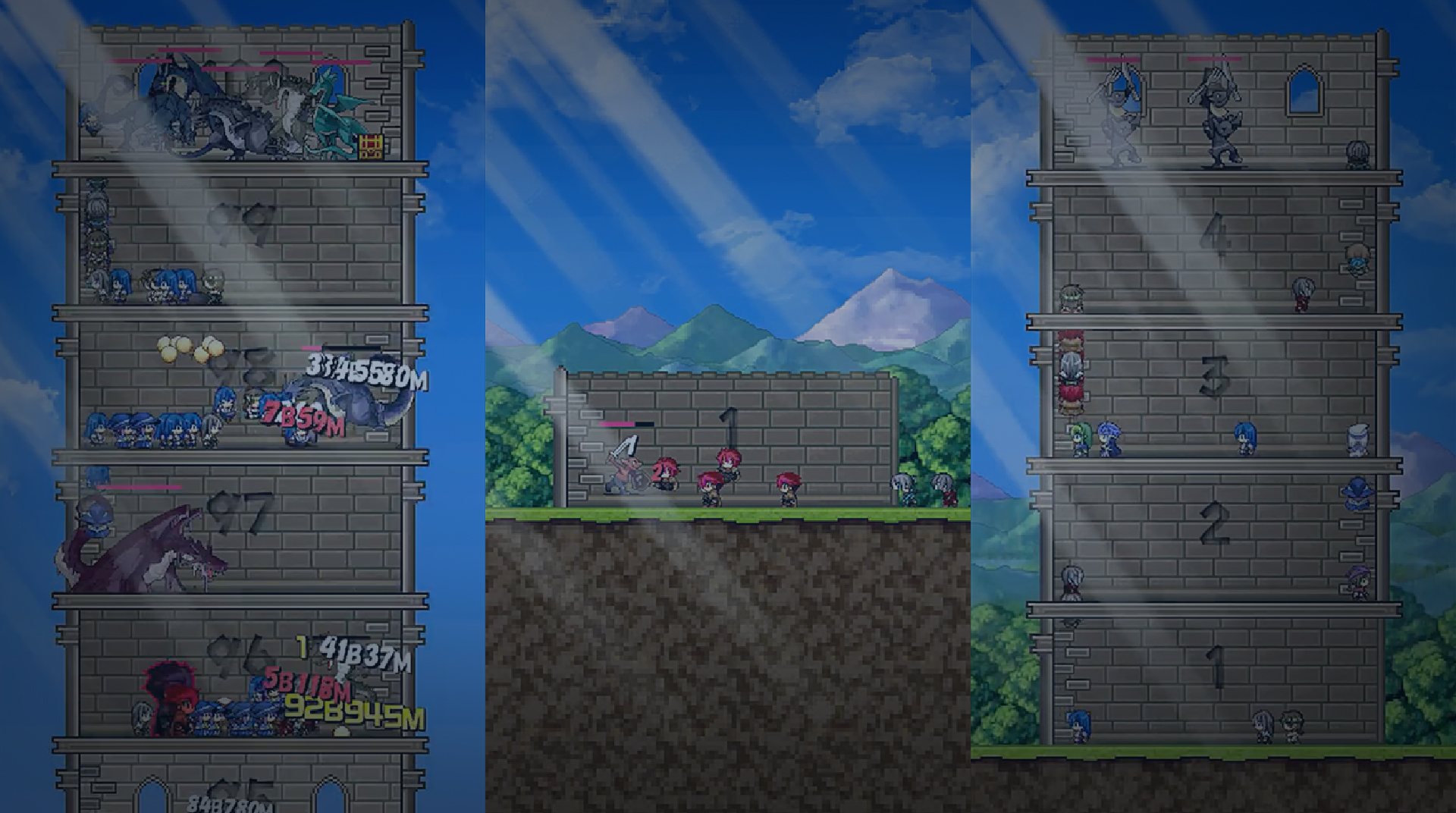
Torre de héroes
Juega en PC con BlueStacks: la plataforma de juegos Android, en la que confían más de 500 millones de jugadores.
Página modificada el: 22 ago 2023
Play Tower of Hero on PC
Dungeons to fill with characters? Check. Over 100 heroes to pick? Check. Monsters to smash and attack? Check! Well, is there anything else you might be in need in order to transform Tower of Hero into your next favorite title? Don’t think so! Play Tower of Hero on PC and Mac with BlueStacks and destroy as many monsters as you can with your gear and heroes! Bring as many characters as you can to the dungeons, fight those monsters, develop their abilities and clear the tower! Are you up for such a thrilling challenge? Of course you are. Who wouldn’t? Download Tower of Hero on PC with BlueStacks and create a vast army to show who is the dungeon boss! Unless you are afraid of some tiny monsters, which we honestly believe not to be the case! Is it?
Juega Torre de héroes en la PC. Es fácil comenzar.
-
Descargue e instale BlueStacks en su PC
-
Complete el inicio de sesión de Google para acceder a Play Store, o hágalo más tarde
-
Busque Torre de héroes en la barra de búsqueda en la esquina superior derecha
-
Haga clic para instalar Torre de héroes desde los resultados de búsqueda
-
Complete el inicio de sesión de Google (si omitió el paso 2) para instalar Torre de héroes
-
Haz clic en el ícono Torre de héroes en la pantalla de inicio para comenzar a jugar

