
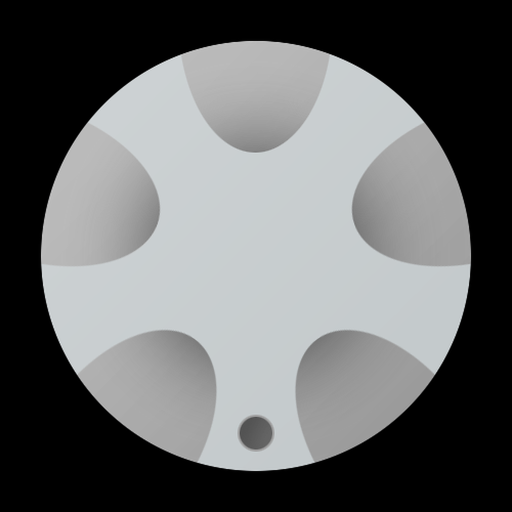
MagicQ Remote Control
Gioca su PC con BlueStacks: la piattaforma di gioco Android, considerata affidabile da oltre 500 milioni di giocatori.
Pagina modificata il: 19 dicembre 2019
Play MagicQ Remote Control on PC
MagicQ Remote Control
ChamSys MagicQ systems provide leading edge control of stage lighting, LED pixelmapping and media systems. The MagicQ Remote enables remote control of MagicQ systems including MagicQ consoles and MagicQ PC Wing solutions.
MagicQ Remote supports focusing with pan and tilt controls, colour adjustment using the rainbow colour picker and rig testing through the unique MagicQ Execute Window. Palettes, Groups and Cues can be edited and updated.
ChamSys MagicQ software supports up to 102,400 channels (200 DMX universes) and is available to download and use for free from ChamSys website www.chamsys.co.uk.
For instructions please use the in app link to the manual; go to Connection, Help and tap the Open Manual button.
For bug reports, please submit them to our bugtracker: https://secure.chamsys.co.uk/bugtracker/
Gioca MagicQ Remote Control su PC. È facile iniziare.
-
Scarica e installa BlueStacks sul tuo PC
-
Completa l'accesso a Google per accedere al Play Store o eseguilo in un secondo momento
-
Cerca MagicQ Remote Control nella barra di ricerca nell'angolo in alto a destra
-
Fai clic per installare MagicQ Remote Control dai risultati della ricerca
-
Completa l'accesso a Google (se hai saltato il passaggio 2) per installare MagicQ Remote Control
-
Fai clic sull'icona MagicQ Remote Control nella schermata principale per iniziare a giocare



